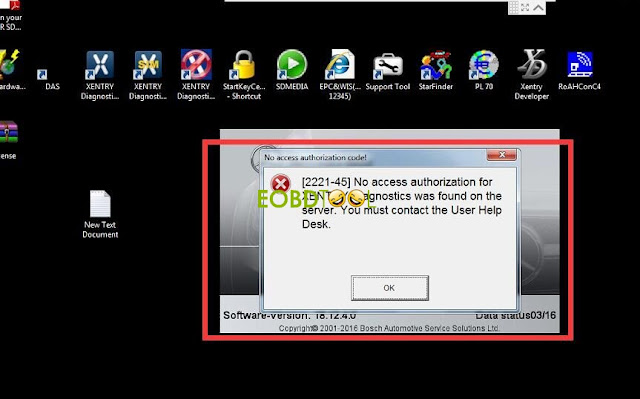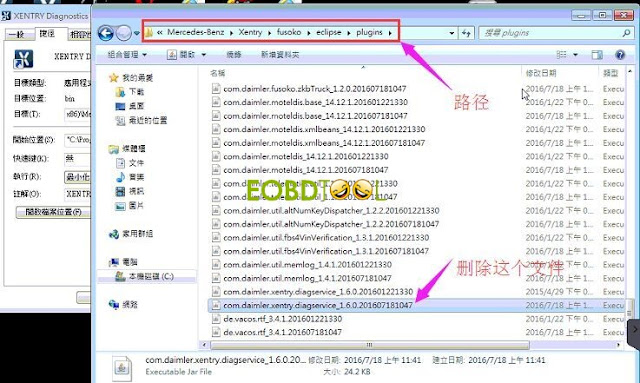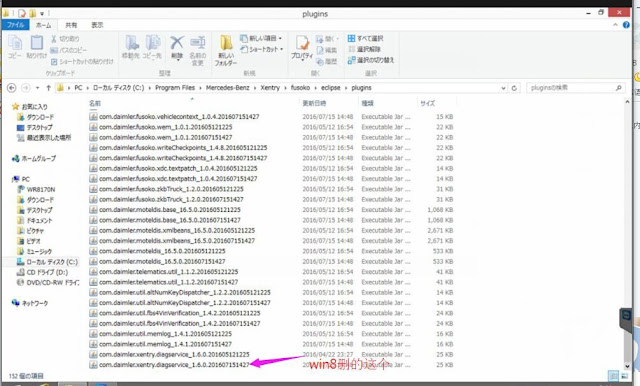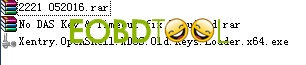obdtool another blog
obdtool in ukobdtool another blog
obdtool in ukHow to solve Xentry [2221-45] No access authorization
Optional solutions of Xentry [2221-45] No access authorization
Here are some optional useful solutions of how to fix 2016 SD connect c4 open shell error [2221-45] “No access authorization for XENTRY Diagnostics ...” some solutions are from eobdtool engineers, some from users sharing at forums.
Error message:
No access authorization code!
[2221-45] No access authorization for XENTRY Diagnostics was found on the server. You must contact the user help desk.
Here are some optional solutions, by professional engineers ans experienced user.
Solution I from eobdtool engineers:
Software version: Xentry 2016.7
Go to Local Disk C:/ Mercedes-Benz folder/ Xentry folder/ fusoko folder/eclipse folder/plugins
Then delete the specified file begin with “com.daimler.xentry.diagservice_1.6.0.201607....”
For Windows 7
Below is all the customer solutions. TRY ON YOUR OWN RISK.
Solution II from a user
Software version: Xentry 2016.05
In folder
C:\Program Files (x86)\Mercedes-Benz\Xentry\fusoko\eclipse\plugins
Rename
com.daimler.xentry.diagservice_1.6.0.201603141505.jar
to
com.daimler.xentry.diagservice_1.6.0.201603141505.jarold
Then paste in
com.daimler.xentry.diagservice_1.6.0.201603141505.jar
from 2221 052016 folder
Solution III from another user
Software version: 05.2016 Xentry
Free download Xentry-2221-45-fix.rar:
(2 fix)
Solution IV with lots of thanks & likes in a forum
Software version: Xentry 2016.5
replace the file call com.daimler.xentry.diagservice_1.6.0.201605121225.jar in the folder
c:\program Files(x86)\Mercedes-Benz\Xentry\fusoko\eclipse\plugins
with the attachment below
2016.05-Xentry-[2221-45]-Fix.rar:
https://mega.nz/#!11kxTZZA!uBWlUVOx7XzWai-T7eSPJt6V_lVhG2Pl5PI02oUNXUM
Wish this helps
This is from EOBDTOOL website technical support: How to solve Xentry [2221-45] No access authorization