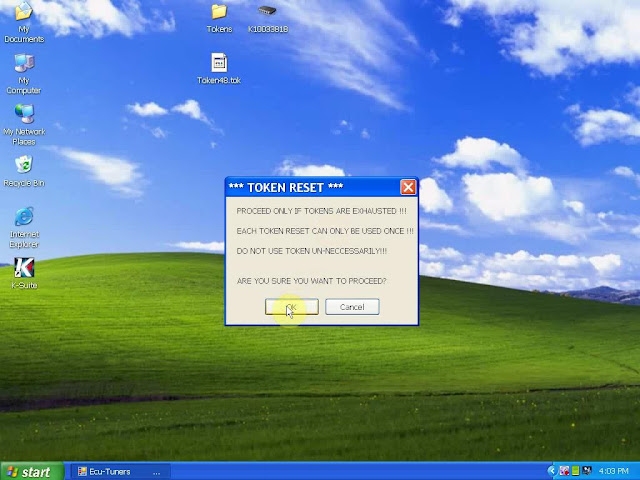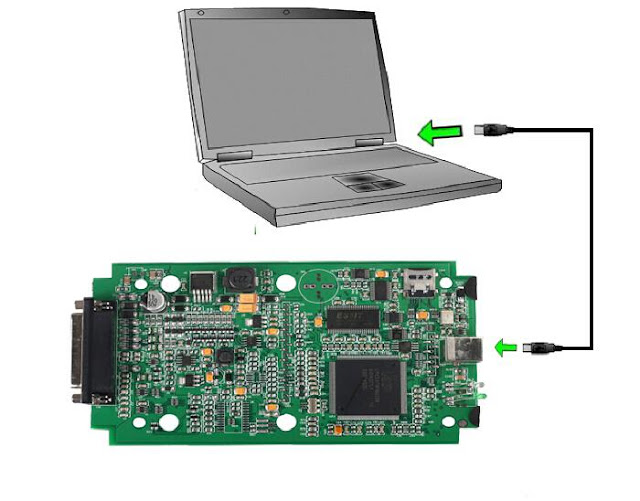obdtool another blog
obdtool in ukobdtool another blog
obdtool in ukWhat specific truck models KESS V2 Master Firmware V4.036 can read write ECU for?
KESS V2 Master Firmware V4.036 newly released and gathers a number of fans in a short time, since it is the upgrade version of KESS V2 Master Firmware V4.024. Then most users tend to ask what specific KESS V2 Master truck models Firmware V4.036 can read write ECU for, compared with KESS V2 Master Firmware V4.024, what more models it adds? Does it keep the same good quality as KESS V2 Master Firmware V4.036? To seek the answers to these questions, please go on reading following parts.
Part 1: what specific KESS V2 Master truck Firmware V4.036 can read write ECU for?
As known, KESS V2 Master Firmware V4.036 can read write ECU types for a great number vehicle models including cars, bikes, motorcycles and trucks. Therefore the supported ECU types will be too long to directly attach here, even I put here, it is vague, so just click this link to download to check at your desktop.
http://www.eobdtool.co.uk/upload/pro/kess-v2-compare-with-firmware-v4.036-v4.024.rar
Part 2: Comparison table on KESS V2 Master Firmware V3.099, V4.024 and V4.036
The left one is V3.099, the middle one is V4.024, the right one is our V4.036
Thinks this table too vague? Browse here for bigger and clearer one:
Part 3: Open the ksuite to see what specific trucks models it is working?
Part 4: Worry about the Quality? Check the following PC board
This is from www.eobdtool.co.uk website Kess V2 Tuning ?
Kess V2 v4.036 or Kess V2 v4.024, which better for TRUCK?
Which Kess V2 version best for TRUCK?
Recently, many users complaint that their Kess v2 ECU chip tuning tools only work with cars but not trucks and asked help for kess v2 for trucks. Now, obdtool.co.uk first released the best kess v2 truck version which supports the most truck models among clone kess v2 masters.
Here is the comparison of kess v2 truck version fw 4.036 & 4.024 and kess v2 car version.
Item No. | SE87-D | SE87-CK | SE87-K |
Product | |||
Picture | |||
Price | €165.00 | €116.99 | € 80.99 |
Firmware ver. | Kess V2 v4.036 | Kess V2 v4.036 | Kess V2 v4.024 |
Software ver. | Ksuite V2.22/ V2.08 (V2.22 version can not connect internet, V2.08 can works with internet) | Ksuite v2.22 | |
Tokens | Unlimited tokens, with a renew button to add tokens | With 30 tokens, | With 30 tokens, can replace KESS V2 CPU NXP Repair Chip to get another 30 tokens |
Vehicles | Cars only; No truck! No motorcycle! | More Trucks ! Motorcycle! Bike; Car; | Truck & car |
Operating system | Windows XP O.S. (suggested) Other O.S. can be tried also | ||
language | English, German, Spanish, Italian, Portuguese, French | ||
Function | 1. Check of the battery voltage in real-time 2. Full Recovery function in case of problems 3. Automatic correction of the Checksum, (where available) 4 Boot-Loader mode supported 5. Management of the programming counters 6. Scan-tool function to remove DTC 7. Several options of reading/writing speed 8. Option to write full file/ section of the map 9. Full integration with ECM Titanium | ||
Connection | Kess V2 OBD2 Connection Kess V2 Boot Connection | ||
Conclusion | Kess v2 (SE87-CK) is the best one for TRUCKs Kess v2 (SE87-D) only work well on CARs | ||
Kess v2 PCB display
SE87-D kess v2 v4.036
For more kess v2 information, please go to
How to reset tokens of KESS V2 V2.15 Master UK ECU Chip Tuning
2.15V KESS V2 unlimited token version with firmware version V4.036 can read and write ECU via OBD2 port directly, ECU picture and connection manual coming with KESS V2 Ksuite software, much easy to use for customers. KESS V2 V2.15 master UK ECU chip tuning with multi-language works for bike and car with coverage of all major brands and protocols including Line, CAN, EDC17 and MED17. Here is the step-by-step instruction to help reset KESS V2 tokens.
1. Open "My Network Places" on the desktop and click "View network connections" on the left menu "Network Tasks".
Disable local area connection and wireless network connection; otherwise, you would get the interface damaged.
Close the interface.
2. Right click "My Computer" on the desktop to select "Manage".
"computer management"> "Device Manger" on the left menu> "PC-201411261510" (scroll down)> "universal serial bus controllers"> "USB device".
Close the interface.
3. Right click the compressed file"Tool" to extract on the desktop.
4. Open the extracted folder "Tool" and move all the three files to the desktop.
5. Cut the compressed file "KSuite_tok..." on the desk and copy it on the Local Disk (C:).
Close the two interfaces.
6. Delete the empty folder "Tool" and the compressed file "Tool" on the desktop.
7. Open "K-Suite" and choose OK in the ATTENZIONE interface and then close the following interface.
8. Re-name "Token1.tok" to "Token47.tok".


And then click "K10033818" and you can get a new compressed file "Kessv2-2.1..." on the desktop.
9. Prepare one 2G TF card and format the card.
10. Open the compressed file "Kessv2-2.1..." on the desktop and unzip it to the formatted 2G TF card--- disk (F:).
11.Delete the compressed file "Kessv2-2.1..." on the desktop after unzipping.
12. Re-name "Token47.tok" to "Token48.tok".
13. Copy "Token48.tok" on the desktop to the folder"Tokens".
Close the interface.
14. Open "My Computer"> "Local Disk (D:)", and then delete the folder "KSuite_tokens".
Extract the compressed file "KSuite_tokens" on disk (C:).
15. Open the extracted file "KSuite_tokens" on disk (C:).
16. Rename "K10033818.CFG" to "135K10033818.CFG".
17. Cut the renamed "135K10033818.CFG" and paste it on "C:\KSuite_tokens\KSuite\update".
Close the interfaces.
18. Open "K10033818" on the desktop and choose OK to continue.
19. Select KSuite direcory "my computer"> "Local Disk (C:)"> "KSuite_tokens"> "KSuite".
Then reset token count.
20. Choose OK to proceed.
Updating...
21. Select "Info" to read it. And then exit.
Complete resetting KESS V2 V2.15 master UK ECU chip tuning tokens.
NOTE:
Please connect KESS V2 with computer as the following pic shows when you are adding tokens. Do not connect KESS V2 to your vehicle when adding tokens!
This is from obd tool website technical support: How to reset tokens of KESS V2 V2.15 Master UK ECU Chip Tuning
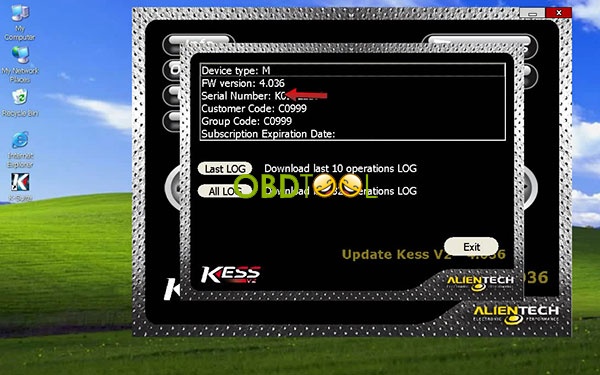

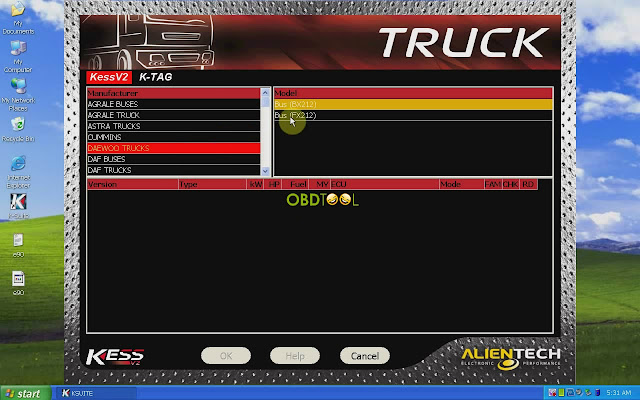
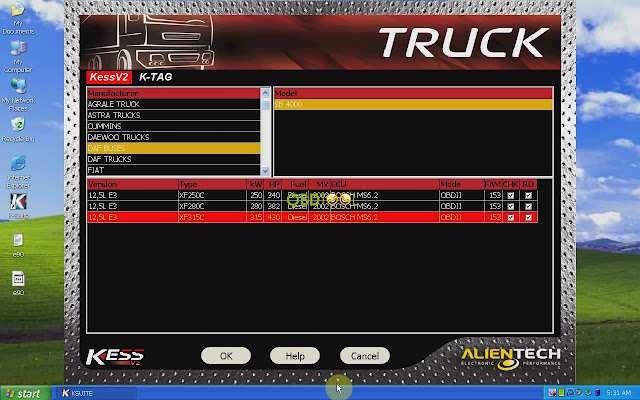

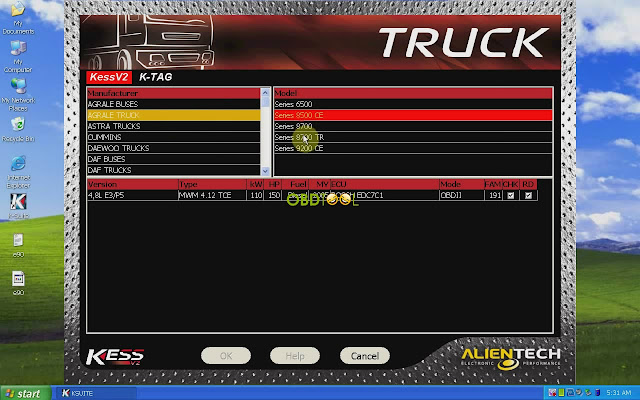

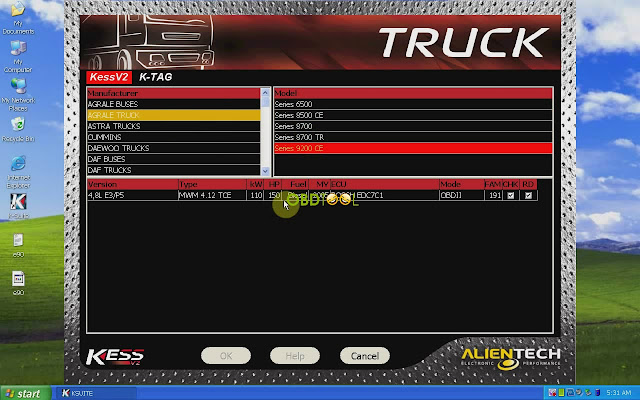

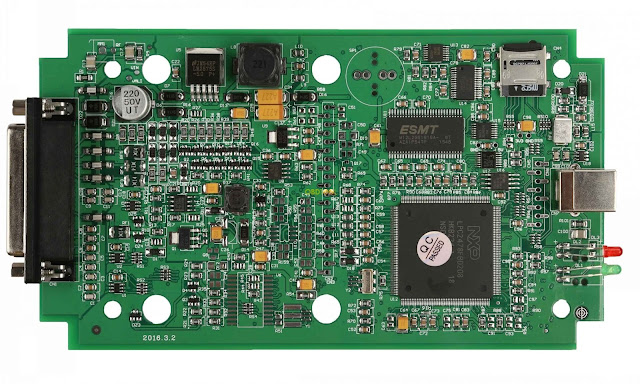





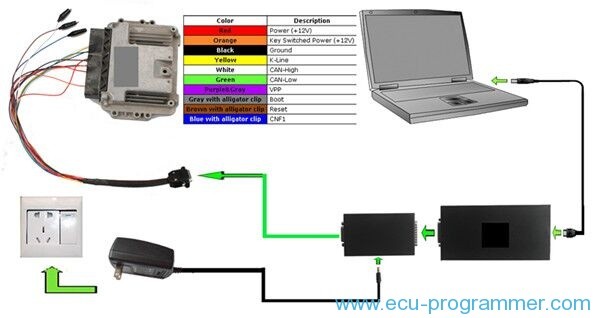


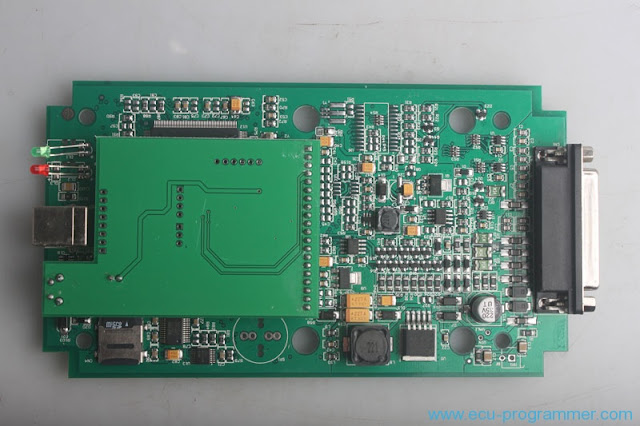
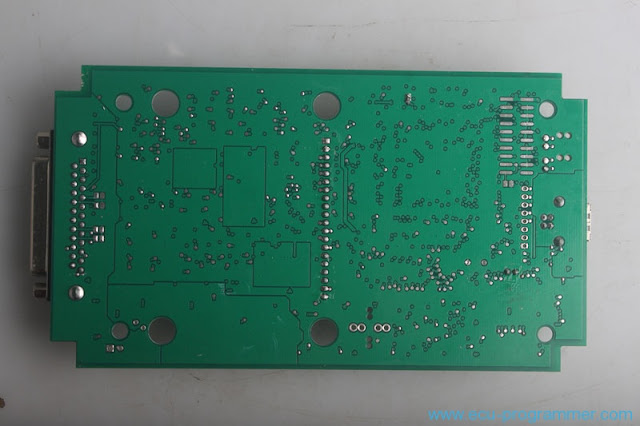
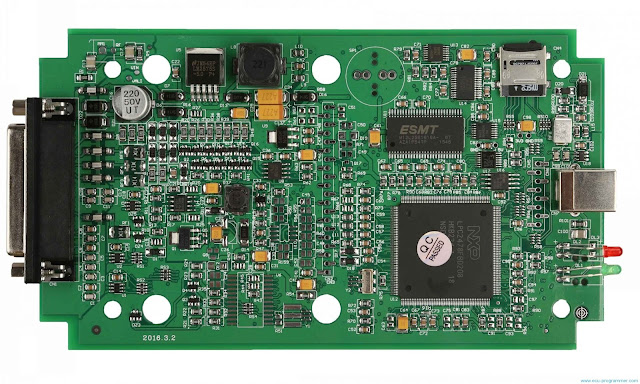





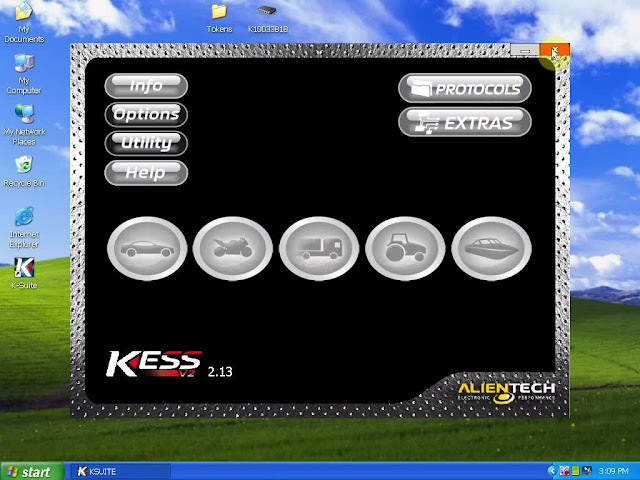

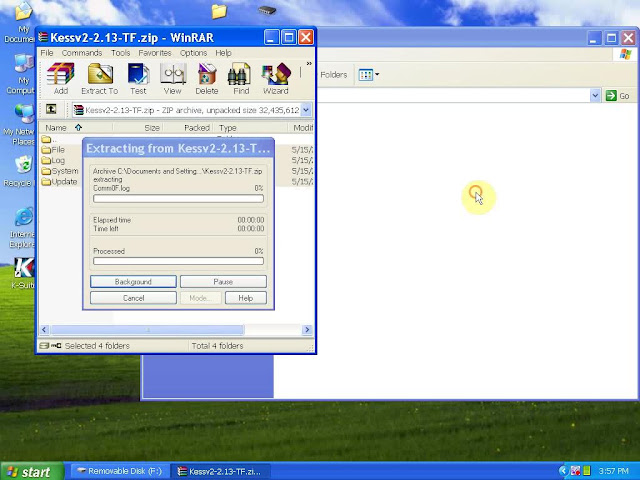



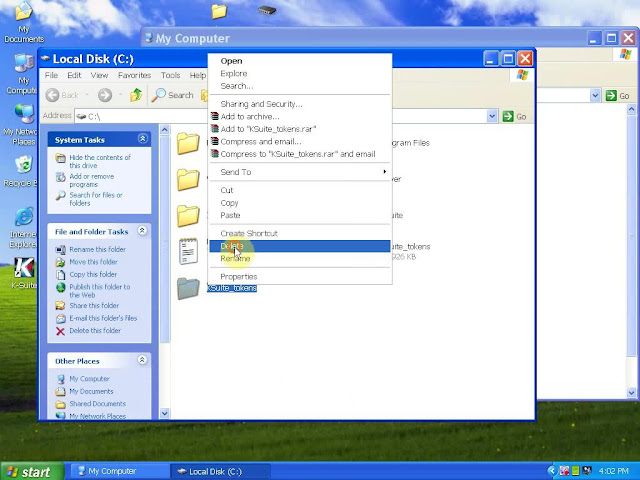
 to
to