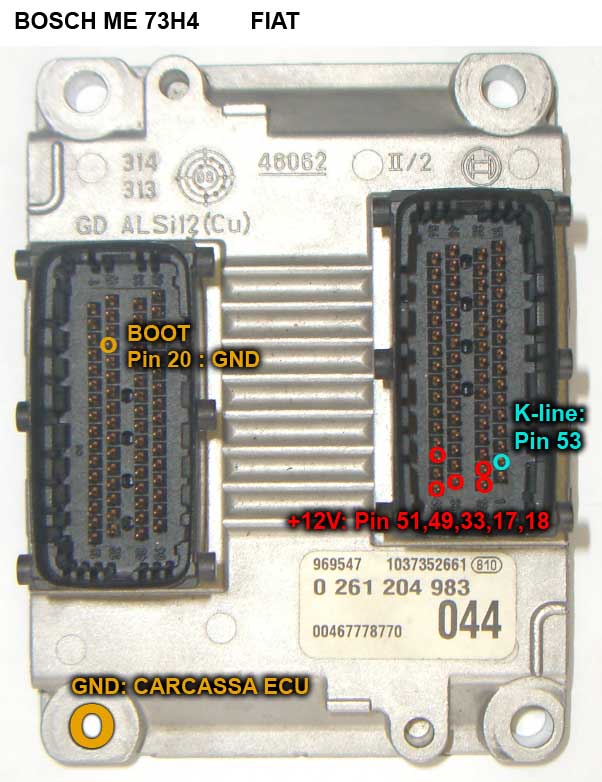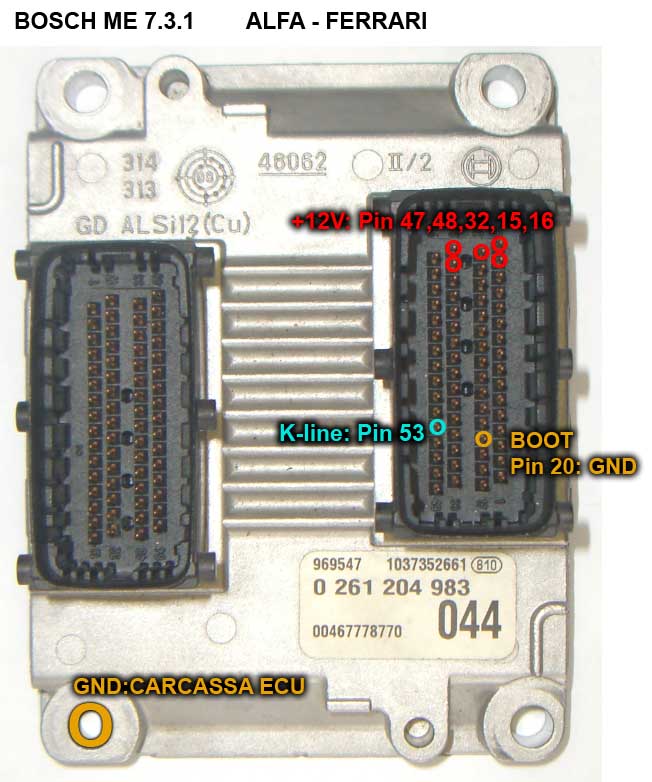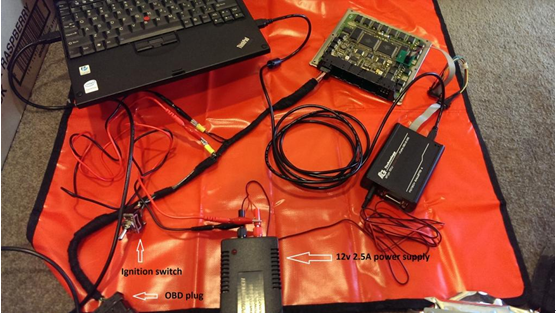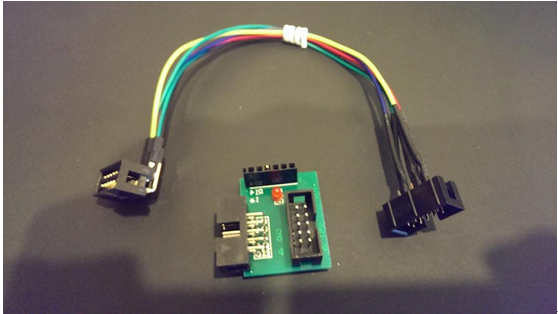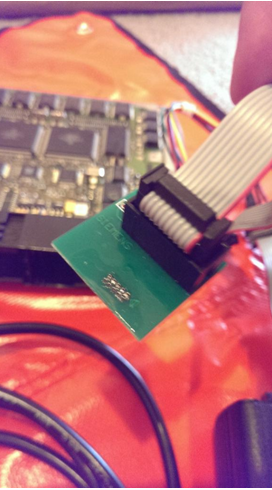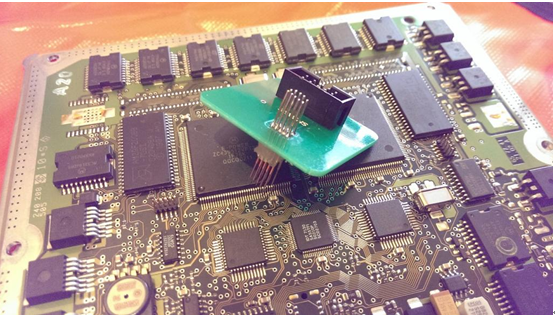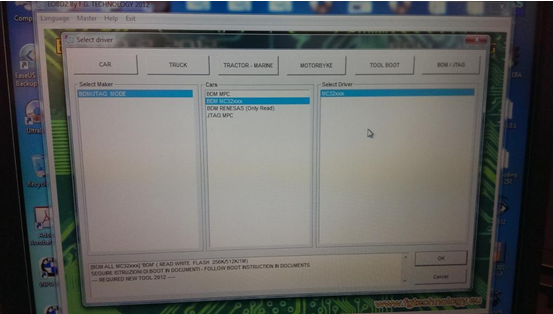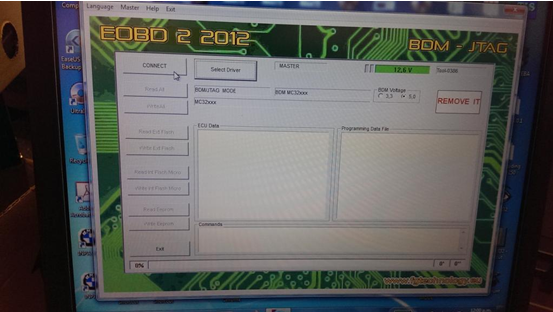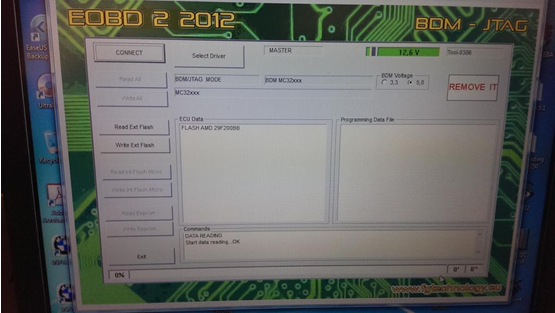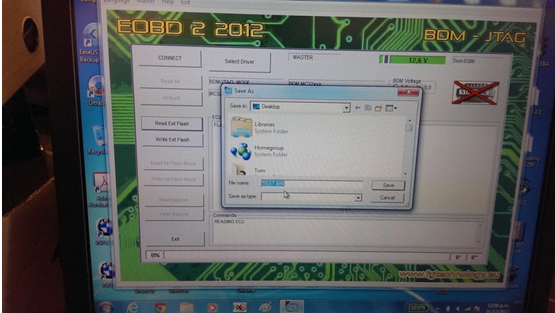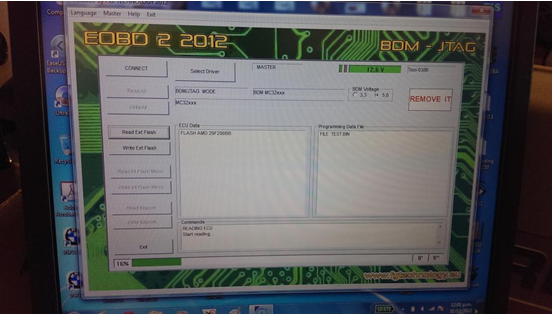obdtool another blog
obdtool in ukobdtool another blog
obdtool in ukIMMO off FIAT Punto with v54 fgtech galletto 4 master
Need to immo off FIAT Punto, and I need to know what chip that I should read???
The following photo shows the ECU that I need to immo off.
Someone told me that I can read it by BDM100 or PIASINI.
Someone guest me I have a me73h4 ECU. I can read it many ways.
Here is a diagram how to read flash he made, he use galleto v54 clone for it. It always works well.
Then I ordered one v54 fgtech galletto 4 master, use your galetto on car list
pin 20 = gnd
pin 51.49.33.17.18 = +12 v
pin 53 = kline ( green wire in galletto)
I can read fiat me7.3 as ferrari me7.3 or alfa me7.3 by using ME 73H4. but this ECU is for fiat and it is not on the car driver list of fgtech galletto v54,according to galletto list, the fiat punto 1.2 16v is not on the list . there is just the photo of the ECU. I have to select the car and model so i can read. and there is no other car that has the same ECU .
Pro technician experience with Chinese fgtech V54 Galletto 4
2nd March, 2015 update
I just bought Chinese 2014 fgtech galletto Galletto 4 at €67.88 + shipping to US, so I will test it once I get it next week and advise.
7th March, 2015 update
I just received my package today. I will install and test tomorrow and advise how it goes.
8th march, 2015 update
Enclosed are 2 images of galletto v54, I don´t know if there is a difference with version 53.
In the beginning, as for the software I am having some trouble installing it cause there is only 2 files. It installs ok but when try to run I can’t do it. I am working on it. Finally, I have installed the software, actually it was pretty simple to install. First install galletto app, the install galletto win7 app that is it. If anyone have issue to install fgtech v54 software, follow this video: https://www.youtube.com/watch?v=FH_V39N3FlM
9th march, 2015 update
I tried to test with car and test successfully on these models:
continental simos pcr 2.1 unlock and read/write via obd
edc17cp20 read/write boot mode
edc16c34 read/write bdm
med 9.5.10 read/write bdm
t5 2008 edc16.... read/write bdm
me7.1 obd and pinout need immo off
edc15p read/write pinout need to set power to max. mode not eco mode from power settings . if power set to eco mode will not even read it
t4 edc15vm read/write pinout most chose from car list LT not t4
Conclusion:
I see a lot of users have Galetto 4 v54 error on writing mitsu mh7203 mcu , mine is working good until today , just after I installed the FNR 4 in 1 galleto refused to work I did everything , uninstall/installed drivers exct......
Long story to short: Fgtech Galleto V54 likes it to be single (like VASPC and BMW on same partition (for some)
I don’t know but maybe it is a good idea also to have a look at what soft is installed together with it just a thought as I bumped into this problem today only way I could solve was to reformat.
Pro technician experience with Chinese fgtech V54 Galletto 4
2nd March, 2015 update
I just bought Chinese 2014 fgtech galletto Galletto 4 at €67.88 + shipping to US, so I will test it once I get it next week and advise.
7th March, 2015 update
I just received my package today. I will install and test tomorrow and advise how it goes.
8th march, 2015 update
Enclosed are 2 images of galletto v54, I don´t know if there is a difference with version 53.
In the beginning, as for the software I am having some trouble installing it cause there is only 2 files. It installs ok but when try to run I can’t do it. I am working on it. Finally, I have installed the software, actually it was pretty simple to install. First install galletto app, the install galletto win7 app that is it. If anyone have issue to install fgtech v54 software, follow this video: https://www.youtube.com/watch?v=FH_V39N3FlM
9th march, 2015 update
I tried to test with car and test successfully on these models:
continental simos pcr 2.1 unlock and read/write via obd
edc17cp20 read/write boot mode
edc16c34 read/write bdm
med 9.5.10 read/write bdm
t5 2008 edc16.... read/write bdm
me7.1 obd and pinout need immo off
edc15p read/write pinout need to set power to max. mode not eco mode from power settings . if power set to eco mode will not even read it
t4 edc15vm read/write pinout most chose from car list LT not t4
Conclusion:
I see a lot of users have Galetto 4 v54 error on writing mitsu mh7203 mcu , mine is working good until today , just after I installed the FNR 4 in 1 galleto refused to work I did everything , uninstall/installed drivers exct......
Long story to short: Fgtech Galleto V54 likes it to be single (like VASPC and BMW on same partition (for some)
I don’t know but maybe it is a good idea also to have a look at what soft is installed together with it just a thought as I bumped into this problem today only way I could solve was to reformat.
Flash VAG Bosch EDC16U34 ECU with FGTech Galletto 4
FGTech V54 Galletto 4 is the fastest and most secure chip tuning tool, features Multi-language, User-friendly and No Activation Needed. FGTech V54 supports wide range of vehicles, such as truck, motorcycles, cars and marine.
Supported OS: A laptop running Win XP / Vista / Win7 (without any anti-virus software and internet/network connection)
Guide for you to flash VAG Bosch EDC16U34 ECU:
1. Install the V54 FGTech Galletto 4 Master Software;
Video for Installation Reference: https://www.youtube.com/watch?v=FH_V39N3FlM
2. Connect v54 fgtech galletto 4 master with PC/Laptop, setup boot and BDM.
3. Find out the BDM pads showed at following picture;
4. Carefully align with the BDM Port ECU programming spring adapter/probe drop and secure frame.
Kindly Note: Confirm all is connected correctly;
5. Run FGTech V54 software, accept the system notice.
Kindly Note:
Make sure you have 12V+ feeding FGTECH 4 master main device and the intermediate adapter.
6. Turn intermediate adapter to ON, the read LED indicator will flash;
7. Click the Option list as the order: “Select Driver” >> “BMD-Jtag” >> “Connect”;
8. If communication between FGTech Galletto 4-Master V54 and PC/Laptop is well built, green bar will start loading and finally display ECU information.
9. Ready to read and write ECU. Choose “Read EEPROM” to read EEPROM via system prompts, and then select “Write Eeprom”; once ok, turn the switch off.
10. Exit FGTech V54 software program.
How to use Fgtech galletto 4 V54 ECU Programmer?
BDM Alternative - Galletto setup - a how to
However, from time to time I see members still asking how to do a bench setup, so I thought I'd quickly throw something together (hence the carpet!! Don't do this!!!) And show how you can bench/carpet flash via BDM (I am partial to BDM still despite the OBD advancement).
Alternative to this is of course the very excellent XDFproject Tool made by forum member Tap (there's no need to do a write up on this as Tap provides a how-to when you buy his tool).
Let me say that Tap's tool is in my opinion superior for the general user (as it reads both chip sets at the same time (rather than individually like the Galletto clone) and is a faster working system and has potential for future upgrades - it also has various debug modes built into it).
Anyways, if you are after a cheapish BDM solution a clone fgtech galletto bdm is the way to go and it works well.
Once you have installed everything correctly and the software runs, hook your system up like so (one power supply source to power the DME and Fgtech v54 Galletto 4 is sufficient, in this case a switchable power supply pack that's on 12V 2.5A output was stable for this DME [Edit: my subsequent testing has shown that 2.5A might be insufficient for this DME - I still feel it needs to be 5-10A to be stable).
Software screen should show you the voltage, select 5V for BDM flashing.
Galletto provides a connector board between the Galletto 4 v54 main unit and the BDM connector plug line - this basically just switches the pins around. I didn't like the board itself as it made everything too short and the contacts were not insulated so you could accidentally ground or short on the DME, so ended up making my own conversion harness (easily enough to do, just follow the printed track on the connector board) - Self made harness top, supplied board bottom.
The siemens BDM connector
Alternatively you can use spring loaded BDM probes on a siemens board that you can buy on the net - handy if you don't want to solder header pins.
From main software screen select driver and select as per screenshot for the MSS54/HP
Ok, then click Connect
Once connected, it will show the chipset in box on top left. In this case FLASH AMD 29F200BB
Now to read, click Read Ext Flash, screen pops up, just type in name of the file you want to call it and the location you want to save it to
Save and it'll start reading
Done.
To write, the process is the same, except you select Write Ext Flash. A screen will pop up for you to select the .bin file. Then it'll ask if you want checksum corrected. Rest is self explanatory.