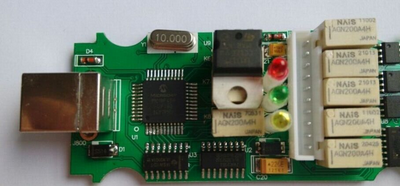obdtool another blog
obdtool in ukobdtool another blog
obdtool in ukHow to update clone Opcom firmware to 1.59
This guide will help you how to upgrade clone Opcom firmware to 1.59, As we all know, clone opel Op-com diagnostic interface just work with 2010.08 opcom software, and with 1.45 firmware.
New OPCOM China Clone is available now. Below we make the upgrade instruction of Op com china clone 2014 Opcom firmware upgrade to 1.59 guide.
1: True V1.39 Firmware PCB
2: Latest V1.45 Firmware PCB
How to update clone Opcom firmware to 1.59
Step 1: Download free 2014 op-com software, and install the program.
2010.08 opcom clone software Free download link:
http://pan.baidu.com/s/1kTvDJZT
Step 2: Make sure obd tools website (obdtool.co.uk) Op com china clone 2014 onnect the computer to install the drivers correctly, PLS disconnect the internet.
Step 3: Open the OCflash and update the op-com with firmware 1.59 HEX file
Step 4: At last we opened the vaux-com software version is 2012.08, you can check obdtool.co.uk opcom firmware version have be updated to 1.59.
opcom user manual
OP Com China Clone CAN OBD2 Diagnostic Tool for Opel with PIC18F458 Chip:
| Opcom Immobiliser Guide.pdf |
| Opcom Airbag Coding.pdf |
| Opcom SDM Programming.pdf |
| Opcom Diesel Pump Programming.pdf |
| Opcom Manual DPF Regeneration.pdf |
| Opcom Injector Programming.pdf |
| Opcom New CIM Programming.pdf |
| Opcom Throttle Body Reset.pdf |
| Opcom Clear SDM Deployment Data.pdf |
| Opcom Towbar And Trailer Module Coding.pdf |
| Opcom Read Security Code.pdf |
| Opcom Service Interval Reset.pdf |
| DLC Locations.pdf |
| Opcom Cruise Control.pdf |
| Dis (Display) Code Index List.pdf |
| Replace the BCM.pdf |
| Easytronic.pdf |
How to program Astra key with OPCOM 2012V
Before using OP COM China Clone to make key for your Astra, 4 things you need to know in advance.
1. NEW remote central locking board (PCB) to the car
2. A key to the car
3. The Security Pass for the car
4. Opcom OP-Com 2012V with Firmware V1.59
OPCOM
How to install Opcom firmware 1.59 (the following video link is offered for your reference)
http://opcom-china-clone.blogspot.com/2015/09/op-com-opcom-2010v-firmware-159.html
And then the following part is the operation guide:
Step1. Insert your NEW remote central locking board into your key;
Step2. Put the key into the ignition and turn but Do Not crank the engine;
Step3. Connect OPCOM with your car and your computer (that has already finished software installation);
Step4. Open OPCOM software and click on “DIAGNOSTICS” (mark red at picture below);
OPCOM-1
Step5. A vehicle identification menu will pop out in the next page. Select your car year;
Step6. And then select your car model;
Step7. Select “BODY” from the menu.
OPCOM-2
Step8. Select “ANTI THEFT WARNING”;
Step9. Press “PROGRAMMING” button (locate on the right hand side of the screen);
Step10. Select “SECURITY CODE” (this should be the only one available at the time).
Step11. Enter your “SECURITY CODE” and click OK.
Step12. Select “PROGRAMMING REMOTE CAR KEY”;
Step13. Follow the on screen instructions.
Step14. Click “CLOSE”.
Step15. Open and close door, try locking your door and then dead lock it. Once you have done this, unlock and all should be done.
This is from obd tool website technical support: How to program Astra key with OPCOM 2012V