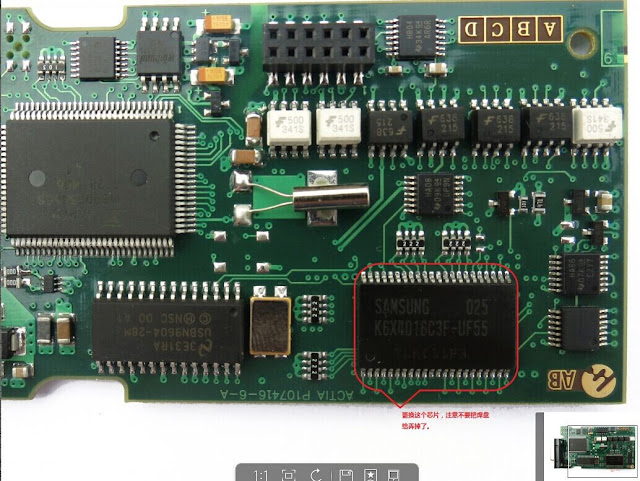obdtool another blog
obdtool in ukobdtool another blog
obdtool in ukLexia 3 XS Evolution Peugeot Planet PP2000 Diagbox item no SP08-C is the best quality lexia PSA diagnostic tool with original 921815C chip that works excellent on Peugeot 307. But recently one of SP08-C customers reported that his lexia interface cannot communicate with vehicle.
obdtool.co.uk engineers have worked out the solution. The solution fits all following 3 situations.
Occasion 1: Connect lexia3 cable with computer but there is no communication with the computer
Occasion 2: Change many vehicles but still cannot read ECU after plugged the lexia cable
Occasion 3: The device can be detected for 1 or 2 times at the beginning, but cannot be detected later.
Solution:
You have to change the lexia 3 PCB chip marked red below
Please contact obdtool.co.uk customer service and order the SP08-C lexia 3 chip to replace the old one.
Free Download Renault Pin Code Reader Software
You should always ensure that the radio PIN CODE number is recorded by your Renault Dealership. If your pin code is unknown, you will need to contact the Service Department of an authorized Renault Dealer who can arrange to obtain the code. A fee may be charged for this service.
What is you have not record your pin code? obdtoolshop.co.uk here offer pin code software download for both old and new Renault vehicle models.
Renault PIN Codereading Key programmer works for Renault cars from 1999-2003 which is K Line. Renault Explorer works for Renault car after 2003 which is CAN line.
Software Language: EnglishOperating system: Windows XP O/S
Function:
Read immobilizer PIN code and Key programming on Renault Megane and Megane Scenic modules with UCBIC (BSI) module from 1999 to 2003 year via OBD II.
Support vehicle model:
Renault Megane & Scenic (1999-2003) 8 digits PIN code reading via OBDII
Renault Megane – 1999 to 2003
Renault Megane Scenic – 1999 to 2003
Function:
Renault Explorer software allows you to add a blank key or card for many of Renault cars after 2003 via OBD2 socket. You can also change VIN number in UCH module (immobilizer). For example, if your UCH module was previously used on another car.
Computer system: Windows XP O/S
Supported models (Renault and Dacia):
Clio II Ph2/3, 2002-2006
Espace IV, 2003-2006
Espace IV Ph2, 2006+
Kangoo MUX Ph2, 2002-2007
Laguna II, 2000-2005
Laguna II Ph2, 2005-2007
Logan, 2004-2008 – New!!!
Logan Ph2, 2008+ – New!!!
Master Ph2, 2002-2006
Master Ph3, 2007+ – New!!!
Megane II, 2003-2006
Megane II Ph2, 2007+
Sandero, 2008+ – New!!!
Scenic II, 2003+
Scenic II Ph2, 2007+
Solenza, 2003-2005 – New!!!
Trafic II, 2002-2006
Trafic II Ph2, 2007+ – New!!!
Twingo Ph2, 2002-2007 – New!!!
Velsatis, 2002+
Velsatis Ph2, 2006+
This is from obd tool website technical support: Free Download Renault Pin Code Reader Software
How to tell different lexia 3 PP2000 Diagbox cables
This is from obd tool website technical support: How to tell different lexia 3 PP2000 Diagbox cables
There are several lexia 3 XS-evolution PP2000 Diagbox cable avalible in obdtool.co.uk. What’s the difference among these lexia 3 cables? Check the table list below:
Item | Name | Price |
SP08 | €42.00 | |
SP08-A | €68.00 | |
SP08-C | €75.00 | |
SP08-D | €52.99 | |
NLSP08-C | €89.99 | |
PP20 | €89.99 | |
Difference | 1. SP08-C lexia-3 cable firmware PCB is built with full 921815C chip, 12pcs 3 relays, 7pcs optocouplers which work good on Peugeot 307 and some Citroen C5 models 2. SP08, SP08-D and SP08-C comes with same software and project same functions. 3. SP08 lexia-3 interface is the cheapest one. | |
NOTE:
SP08-C Peugeot Planet 2000 can work on Peugeot 307 HDI, but it is not compatible with Hybrid Diesel Peugeot, only with the gasoline car.
SP08-C Best quality lexia 3 cable PCB with 921815C chip
Read Peugeot wiring diagrams with Peugeot Service Box
Lexia 3 PP2000 Diagbox is able to read Citroen and Peugeot wiring diagrams. But you need to install Peugeot/Citroen service box and sedre to work with Peugeot Planet or Diagbox in order to view PSA circuit diagrams.
You need:
Peugeot Servce Box + SEDRE (current v11.2013)
Peugeot Plant 2000 PP2000 v25 or Diagbox v7.57
Lexia 3 cable
Free Download Peugeot Service Box
Peugeot Service Box (11.2013)
Peugeot 11.2013 Service Box Keygen and Instruction
Read PSA wiring diagram:
Make sure connect network with computer. The NEW Citroen & Peugeot Service Box's Versions, they needing to ACCESS on the Internet!
Use the "Help" link about this:
Install Sedre follow the instruction in the above download link
Run Sedre
Click “Tools” (down under) in the main screen
Then in the NEW IE Window Click RPO - Chassis Location
Choose the your vehicle model
Then go back to Sedre Main Screen
Choose the Car again
Click on the model on the left hand side
Put the RPO Number that you found
Then Choose MANUAL all the rest options
Click OK
NOTE: If the system asks for the activation code, here is an example:
For ID: MBLJHAAA (IT) Language Italian
Citroen: LPMYWXIKLO2CGKEU
Peugeot: EA2L4S3O3YOUYRN3
This is from obd tool website technical support: Read Peugeot wiring diagrams with Peugeot Service Box
How to reset VW service reminder with vas 5054a ODIS
VAS 5054a ODIS V2.02 VAG diagnostic tool can let users to realize lots of customize to set possibilities for Volkswagen Group (VW, Audi, Skoda, Seat, Bentley and Lamborghini).
Obdtool.co.uk here takes an example of resetting VW service internal reminder light.
Tool needs:
VAS 5054A ODIS V2.0/V2.02 USB + Bluetooth VAG OBDII diagnostic tool
NOTE: ODIS V2.0 support multi-language, but ODIS V2.02 supports English ONLY
Instructions:
Install VAS 5054A ODIS V2.0 diagnostic software
Connect vas 5054a OBDII tool directly or via Bluetooth wireless connection (password: 082145725)
Click “Start diagnosis” link on the main ODIS program to access Guided Function
Select “SCH-17” control module and click “Identify control unit” to activate the control module
Select “Guided Functions” on the list
Select “Service Internal display, resetting” on the prompt box, click “Execute” button.
Follow the system prompts until view the Reset service data, click “Done/Continue” button.
The service internal warning indicator has been successfully disabled.
Exit the ODIS V2.0 diagnostic software program.
This is from obd tool website technical support: How to reset VW service reminder with vas 5054a ODIS