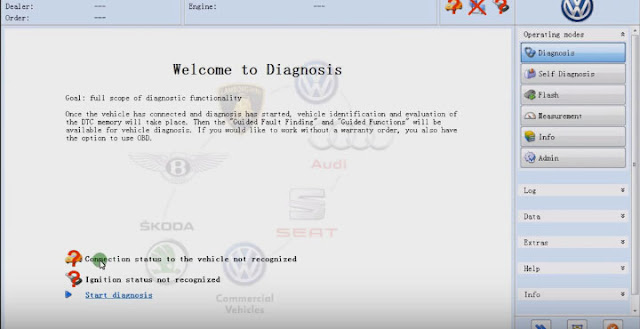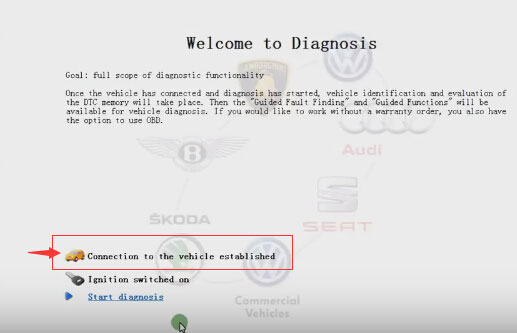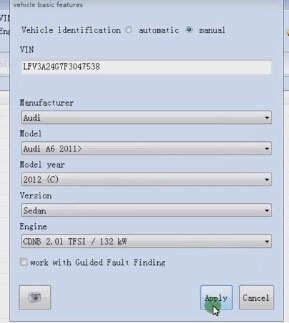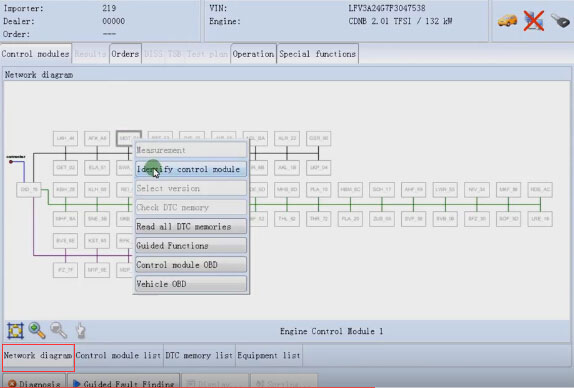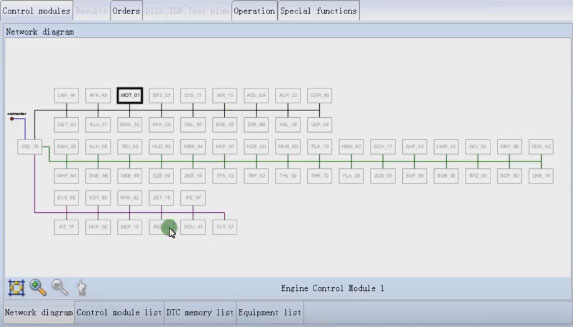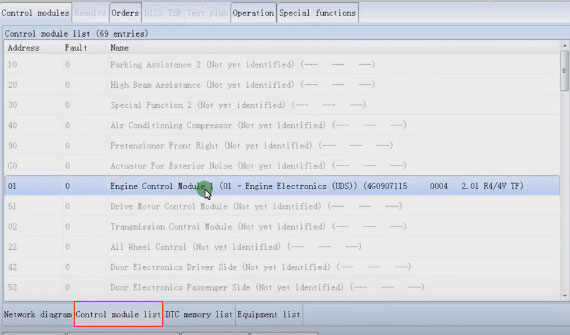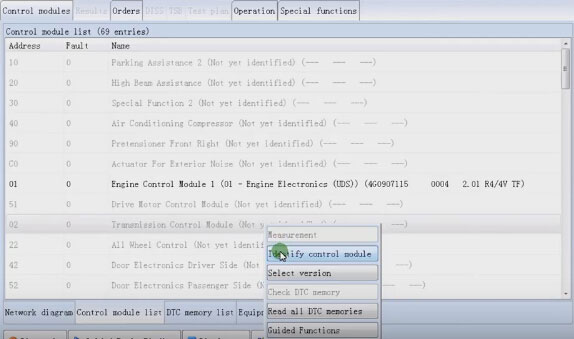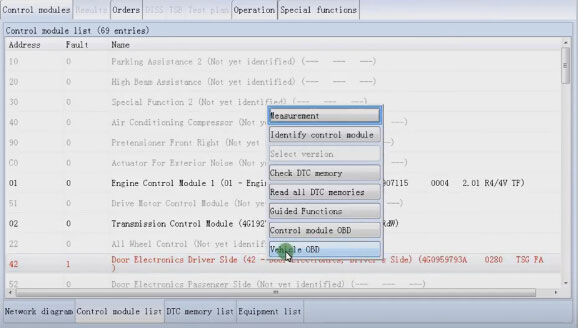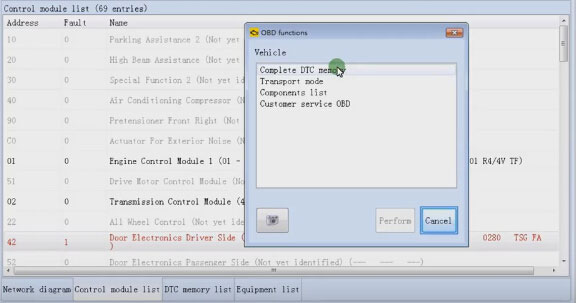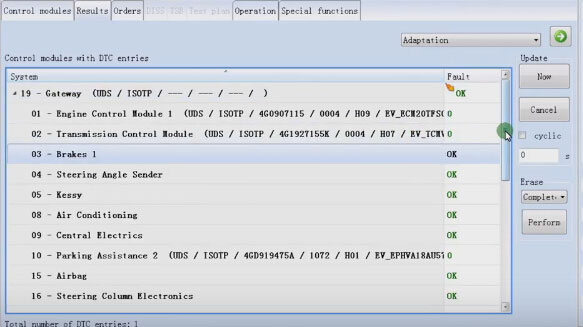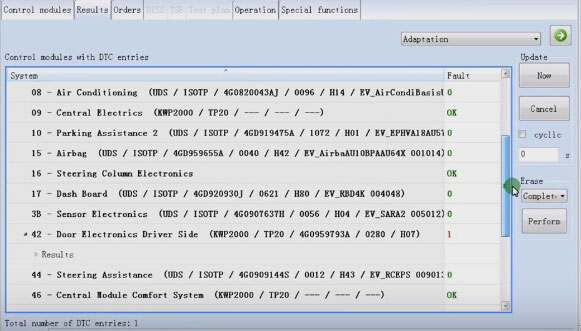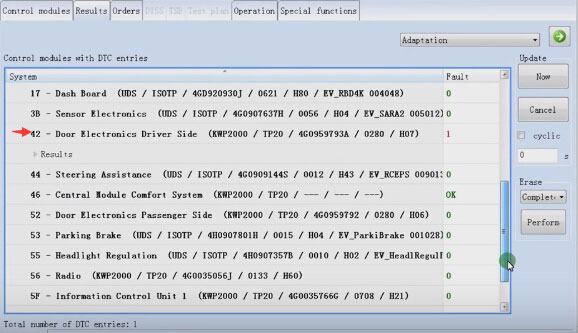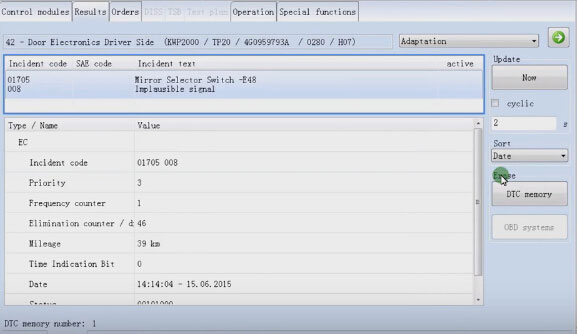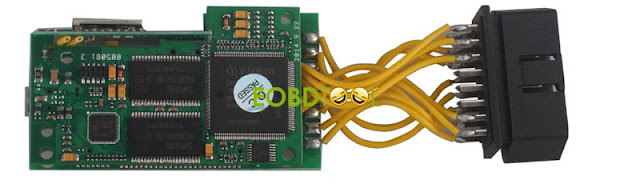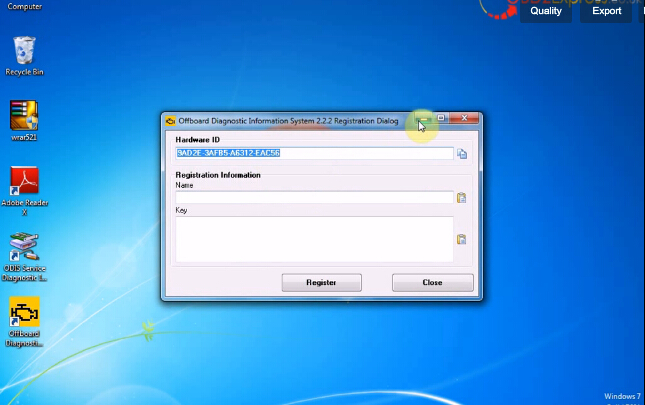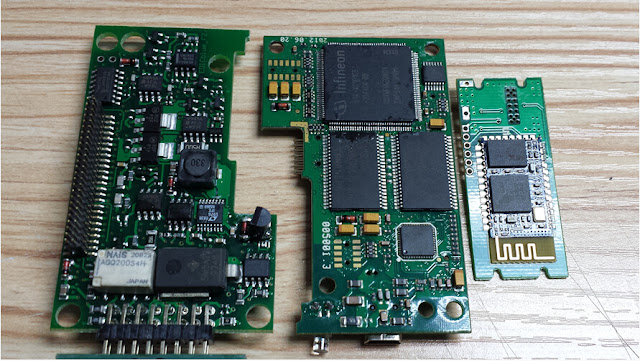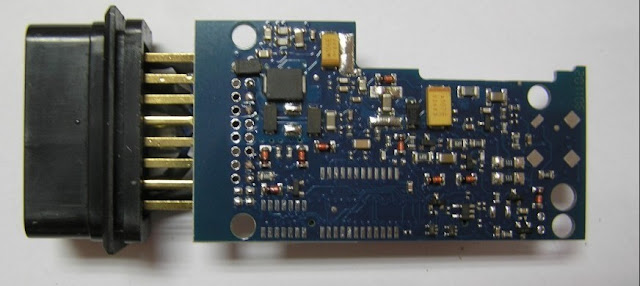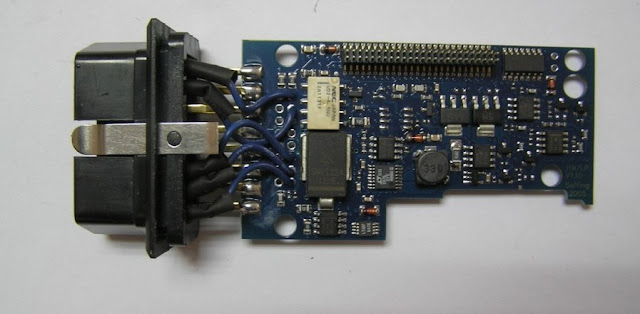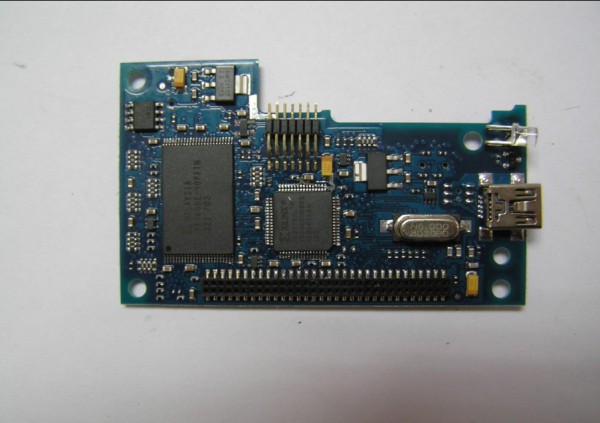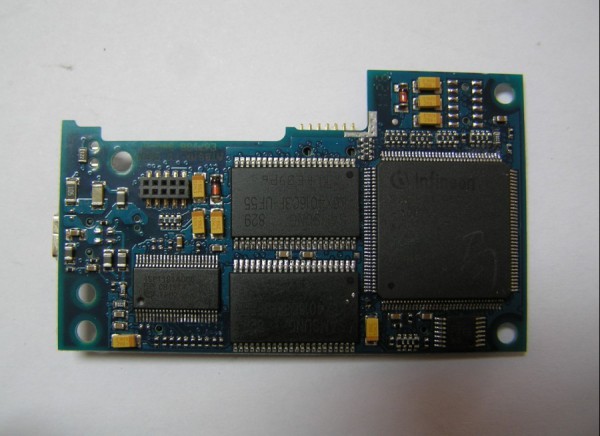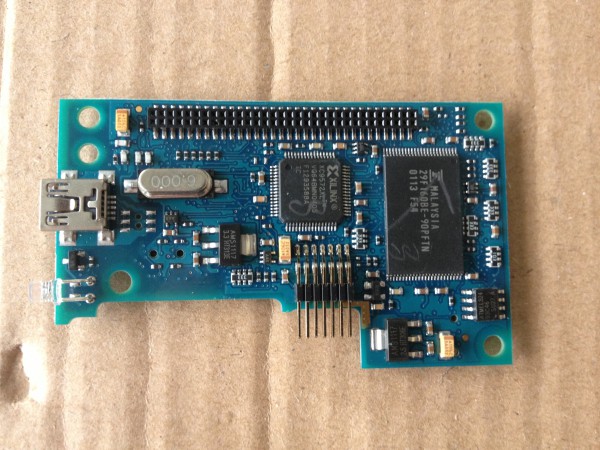obdtool another blog
obdtool in ukobdtool another blog
obdtool in ukHow to use VAS 5054A ODIS 3.0.3 for Audi A62012 diagnosis
VAS 5054A ODIS 3.0.3 test OK on Audi A62012
This is a test result of VAS 5054A ODIS 3.0.3 diagnosis on 2012 Audi a6 sedan.
diagnostics: VAS 5054A scan tool + ODIS-S v3.0.3
model: Audi A6 (c7) 2012
engine: CDNB 2.01 TFSI / 132 kw
check connection of 5054a scanner and the laptop and the car
run ODIS service
ODIS recognize the car and ignition without any problem
then click on Start diagnosis
enter vehicle basic information
manufaturer: Audi
model: Audi A6 2011>
model year: 2012 (C)
version: sedan
engine: CDNB 2.01 TFSI / 132 kw
go to Network connection
select MOT_01-> Identify control module
engine control module 1
go to Control module list
UDS protocol is supported by VAS 5054A
select transmission control module-> Identify control module
select Door electronic driver side-> Identify control module
find a faulty code, then select Vehicle OBD to perform OBD functions
select Complete DTC memory
control modules with DTC entries
select system 42 line: Door electronic driver side
this is the incident code of the door electronic driver side
erase DTC memory
then VAS 5054A diagnosis on AUDI A6 complete.
ODIS V3.0.1 is tested ok on VAS 5054A Plus diagnostic interface
ODIS V3.0.1 is newly released and tested ok on VAS 5054A Plus diagnostic interface. This VAS 5054A Plus ODIS V3.0.1 with OKI chip and original Bluetooth AMB 2300 V4.0 can support UDS protocol.
VAS 5054A Plus share the same function with VAS 5054A which is well-known as a designated universal diagnostic tool for VW group vehicles: VW, AUDI, SKODA, SEAT, Bentley and Lamborghini.
VAS 5054A Plus can connect with computer by USB or Bluetooth ( Bluetooth Connection Password: 082145725) The range of Bluetooth connection is 2 to 5 meters, depending on the environment and the type of Bluetooth adapter used on the PC side.
VAS 5054A Plus ODIS V3.0.1 supported languages:
English/Japanese/Portuguese/Romanian/Korean/Dutch/Polish/Turkish/Spanish/French/Italian/Croatian/Danish/German/Swedish/Finnish/Slovenian/Czech/Russian/Greek/Chinese
VAS 5054A Plus supported protocols:
K line (ISO9141-2)
High-speed CAN (ISO 11898-2)
Low-speed CAN (ISO 11898-3)
J1850 (SAE J1850)
UDS Protocol
PWM Protocol
Computer requirements ODIS V3.0.1 tested on VAS 5054A Plus:
Windows System Language: American English
Windows 7 32 bit
System C disk have to be NTFS format
Local C disk need to have at least 40GB space for installing ODIS V3.0.1
How to Install VAS 5054A Plus ODIS V3.0.1 on Windows 7?
(Same Video guide as VAS 5054A)
More information about VAS 5054A Plus you can check:
VAS 5054A Plus port:
VAS 5054A Plus ODIS V3.0.1 PCB with port:
VAS 5054A Plus OKI chip PCB look:
VAS 5054A Plus original Bluetooth AMB 2300 V4.0:
This is from EOBDTOOL website technical support: ODIS V3.0.1 is tested ok on VAS 5054A Plus diagnostic interface
How to reset VW service reminder with vas 5054a ODIS
VAS 5054a ODIS V2.02 VAG diagnostic tool can let users to realize lots of customize to set possibilities for Volkswagen Group (VW, Audi, Skoda, Seat, Bentley and Lamborghini).
Obdtool.co.uk here takes an example of resetting VW service internal reminder light.
Tool needs:
VAS 5054A ODIS V2.0/V2.02 USB + Bluetooth VAG OBDII diagnostic tool
NOTE: ODIS V2.0 support multi-language, but ODIS V2.02 supports English ONLY
Instructions:
Install VAS 5054A ODIS V2.0 diagnostic software
Connect vas 5054a OBDII tool directly or via Bluetooth wireless connection (password: 082145725)
Click “Start diagnosis” link on the main ODIS program to access Guided Function
Select “SCH-17” control module and click “Identify control unit” to activate the control module
Select “Guided Functions” on the list
Select “Service Internal display, resetting” on the prompt box, click “Execute” button.
Follow the system prompts until view the Reset service data, click “Done/Continue” button.
The service internal warning indicator has been successfully disabled.
Exit the ODIS V2.0 diagnostic software program.
This is from obd tool website technical support: How to reset VW service reminder with vas 5054a ODIS
VAS 5054a bluetooth setup odis V2.23
VAG VAS 5054a Bluetooth diagnostic scanner ODIS software has upgraded to current V2.2.3 (2.23) version that works on Volkswagen and imported VW& Audi models. Following is the detail V2.2.3 ODIS installation instruction on Windows 7 operating system.
Operating system: Win XP/Win 7
1) Create new folder
Open My Computer>>D://
Create a new folder and name it “audi-vw-odis2.2.3”
Copy “VW audi ODIS2.2.3.part1” setup and paste it to the new created folder
Eject DVD Driver (F:) you will get VW audi ODIS2.2.3.part2, copy it to the new created folder
Eject DVD Driver(F:) again, you will get AUDI-VW ODIS2.2.3 license and part3 setup, copy both of them to the new created folder
Check the filer that contains these four files
Select AUDI-VW ODIS 2.2.3 part1.past2 and part3, extract them to a folder and rename the folder “ODIS 2.23”
Cut AUDI-VW ODIS 2.2.3 part1.past2 and part3
2) Install vas 5054 ODIS setup
Open My Computer >>D://>> “audi-vw-odis2.2.3”>> “ODIS 2.23”>> VWAUDIODIS 2.2.3>>dav>>Odis>>Trade-Wholesale>>software>>installation
Copy ODIS-Sv2.2.3-RC320L-Setup to C://
Open and run ODIS-Sv2.2.3-RC320L-Setup on C://
Select software language
Follow system prompt to save file to disk C
Search license at D:// audi-vw-odis2.2.3//AUDI-VW ODIS 2.2.3-License//license//license.dat
Install Microsoft Visual C++2005
Finish installing Setup Wizard
3) Activate & Configure ODIS V2.2.3 software
Open “AUDI-VW ODIS2.2.3 license” on D://, copy and replace “OffboardDiagLauncher” on the desktop
Open “OffboardDiagLauncher” on the desktop, copy hardware ID and send the activation ID to the related salesman for activation
Paste the activation registration name and activation key from salesman, click Register
Configure data input. Click “Select local directly” and locate Local Disk D://audi-vw-odis2.2.3//ODIS2.2.3//dav
Enter User Name: abc and keyword, press continue button
Update check results
Software is loading, you will be able to check the new software information
Exit the software main program
4) Connect vas 5054a
Connect VAS 5054a Bluetooth scanner with vehicle and computer
Open My computer>>Device Manager>>Softing Vehicle Interface>>VAS5054, to check the well communication is built
Open “OffboardDiagLauncher” on the desktop
Select “Start diagnosis” on the main function menu
Turn vehicle ignition to ON
VAS 5054a ODIS software will automatically detect vehicle information, select vehicle version and engine type to continue
Check the control unit
5) Bluetooth matching
Install device driver software
Find out Bluetooth connection on the right bottom corner of the system
Click Add a Device
Select VAS5054 interface to add to the computer
Select the device’s pairing code
Bluetooth connection is well built, the device is ready to use
6) Configure hardware
Open ODIS Service Diagnostic Interface Configuration on the desktop
Press Add EDIC button
Select EDIC to install VAS5054 from the drop down list
Select COM port as COM4
Software installation procedure is complete, start to diagnose vehicle with vas 5054a ODIS 2.2.3 software
Best quality Bluetooth VAS 5054A ODIS interface PCB board
There are several Bluetooth VAS 5054A ODIS V2.0/V2.02 diagnostic interface for VAG Group VW, Audi, Skoda, Seat, Bentley and Lamborghini etc. The quality varies from one to the other. OBDToolShop.co.uk here lists the best quality VAS 5054 interface by displaying the hardware PCB board.
Best quality VAS5054a diagnostic scanner PCB board display: (Item No: SP33-C, SP33-BO full chips versions and SP33-B without OKI chip versions)
NOTE:
VAS 5054A full chips version includes all chips like the original one support all protocol of VW group (include UDS protocol). It is a universal diagnostic interface for the vehicles of the Volkswagen Group and all OBD vehicle systems from other manufacturers.
VAS 5054a Bluetooth without OKI chip version does not support PWM protocol and UDS protocol.
VAS 5054 hardware PCB board (with or without OKI chip)