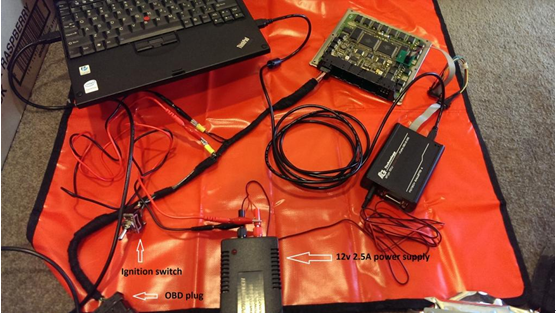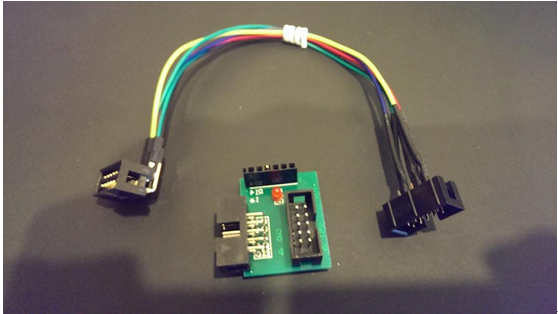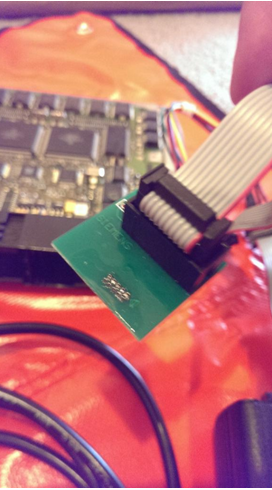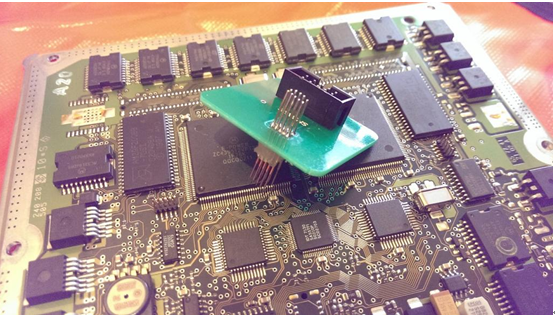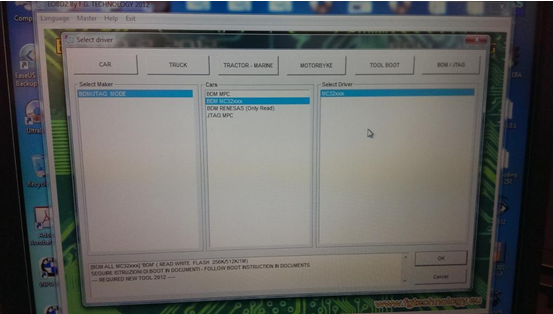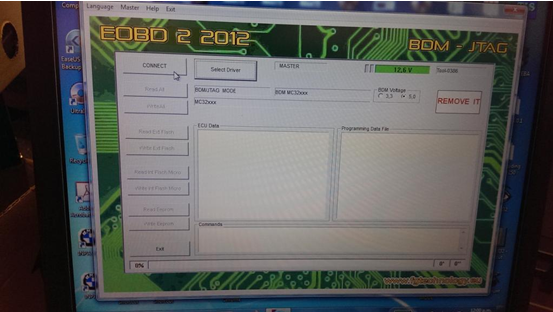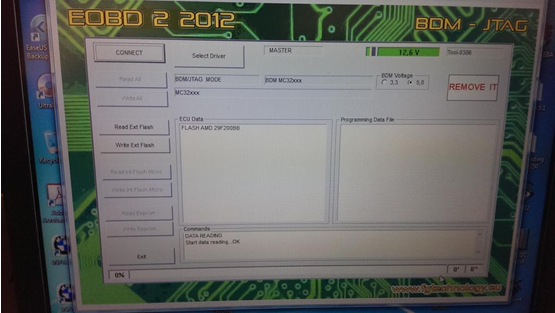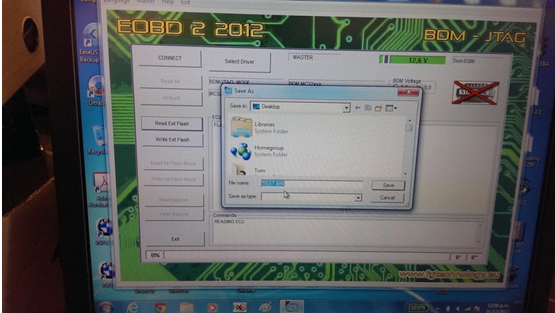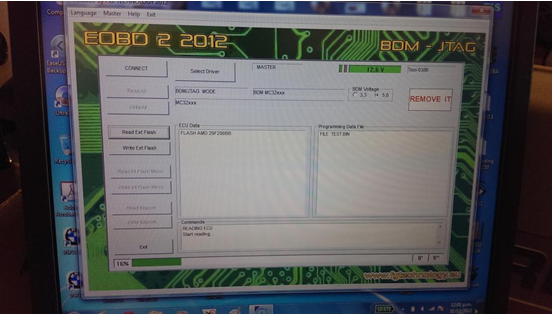obdtool another blog
obdtool in ukobdtool another blog
obdtool in ukHow to use Fgtech galletto 4 V54 ECU Programmer?
BDM Alternative - Galletto setup - a how to
However, from time to time I see members still asking how to do a bench setup, so I thought I'd quickly throw something together (hence the carpet!! Don't do this!!!) And show how you can bench/carpet flash via BDM (I am partial to BDM still despite the OBD advancement).
Alternative to this is of course the very excellent XDFproject Tool made by forum member Tap (there's no need to do a write up on this as Tap provides a how-to when you buy his tool).
Let me say that Tap's tool is in my opinion superior for the general user (as it reads both chip sets at the same time (rather than individually like the Galletto clone) and is a faster working system and has potential for future upgrades - it also has various debug modes built into it).
Anyways, if you are after a cheapish BDM solution a clone fgtech galletto bdm is the way to go and it works well.
Once you have installed everything correctly and the software runs, hook your system up like so (one power supply source to power the DME and Fgtech v54 Galletto 4 is sufficient, in this case a switchable power supply pack that's on 12V 2.5A output was stable for this DME [Edit: my subsequent testing has shown that 2.5A might be insufficient for this DME - I still feel it needs to be 5-10A to be stable).
Software screen should show you the voltage, select 5V for BDM flashing.
Galletto provides a connector board between the Galletto 4 v54 main unit and the BDM connector plug line - this basically just switches the pins around. I didn't like the board itself as it made everything too short and the contacts were not insulated so you could accidentally ground or short on the DME, so ended up making my own conversion harness (easily enough to do, just follow the printed track on the connector board) - Self made harness top, supplied board bottom.
The siemens BDM connector
Alternatively you can use spring loaded BDM probes on a siemens board that you can buy on the net - handy if you don't want to solder header pins.
From main software screen select driver and select as per screenshot for the MSS54/HP
Ok, then click Connect
Once connected, it will show the chipset in box on top left. In this case FLASH AMD 29F200BB
Now to read, click Read Ext Flash, screen pops up, just type in name of the file you want to call it and the location you want to save it to
Save and it'll start reading
Done.
To write, the process is the same, except you select Write Ext Flash. A screen will pop up for you to select the .bin file. Then it'll ask if you want checksum corrected. Rest is self explanatory.