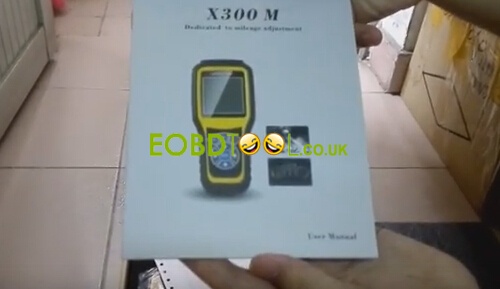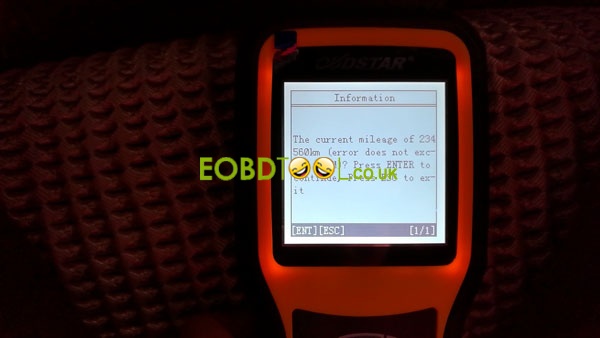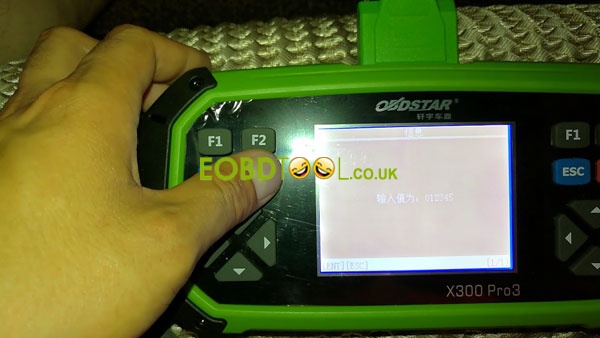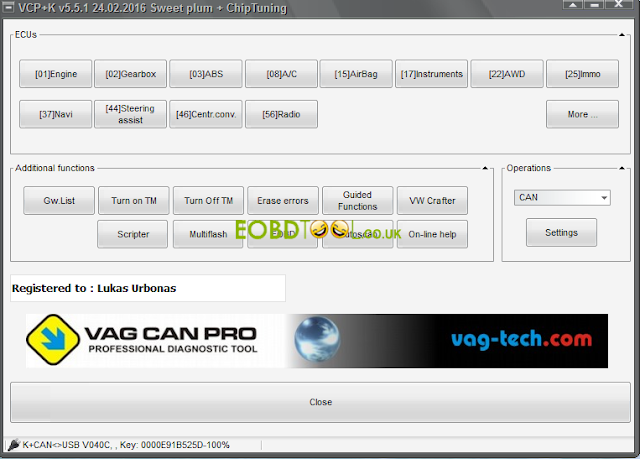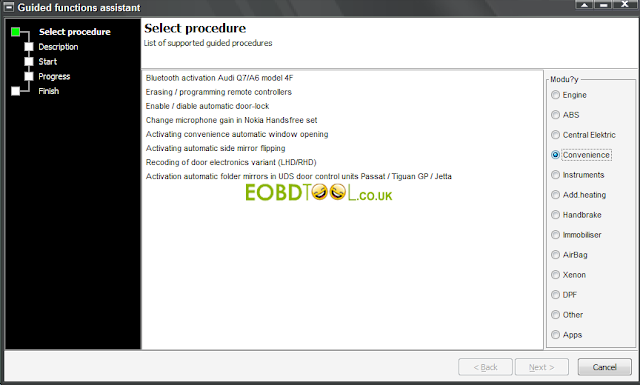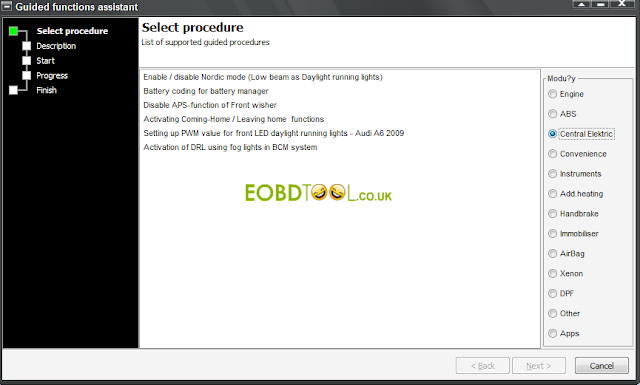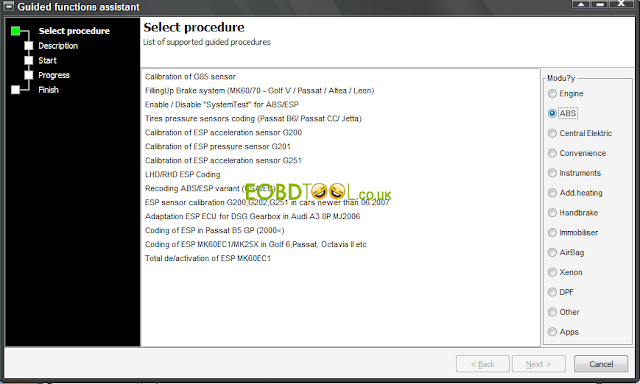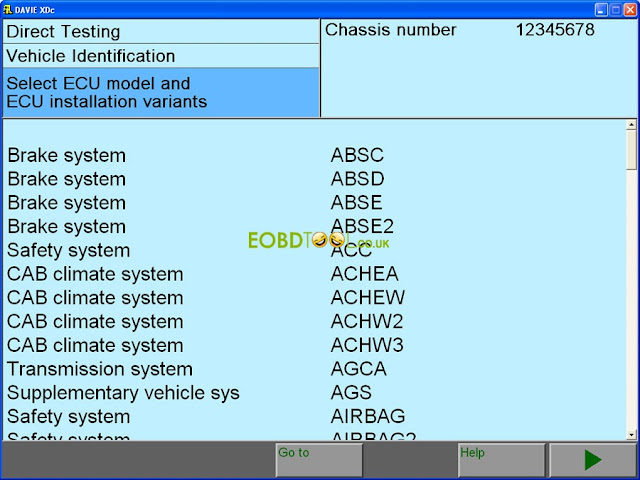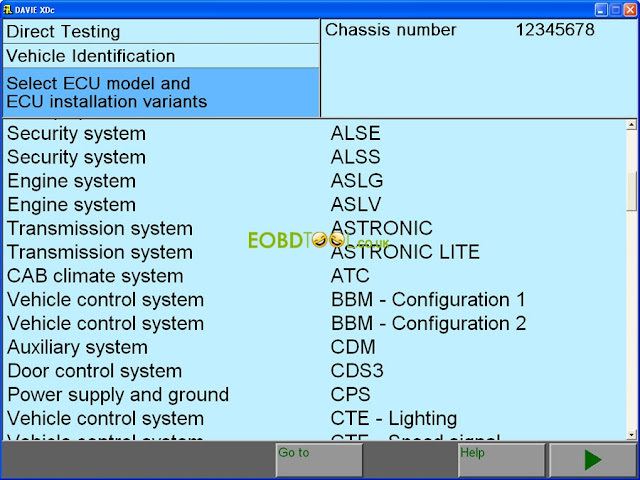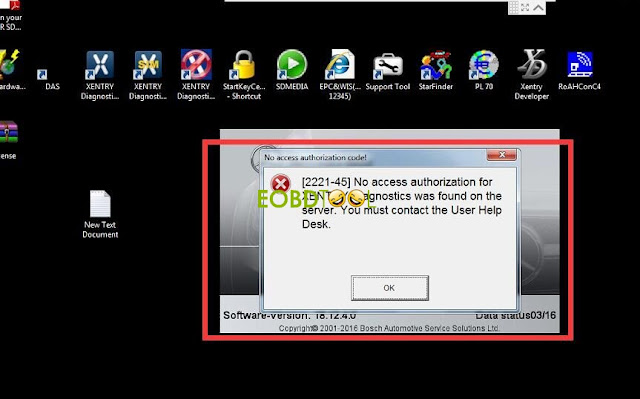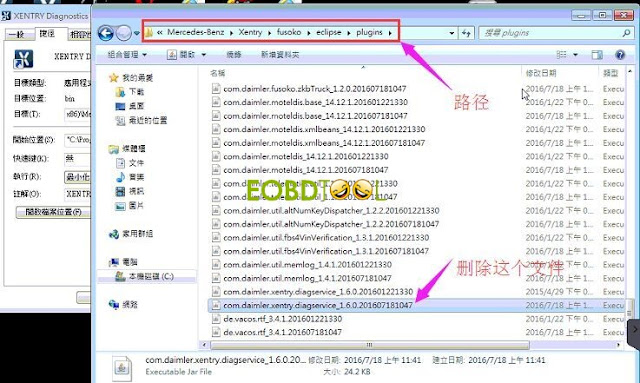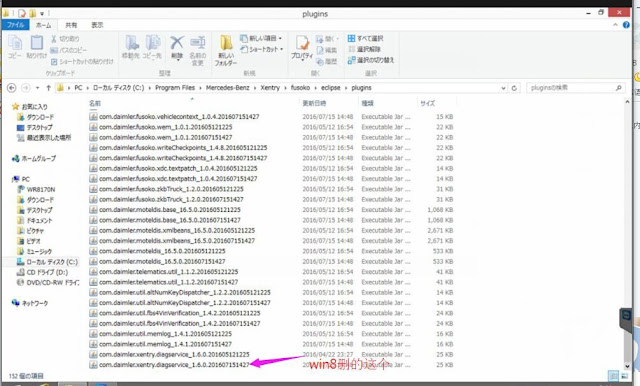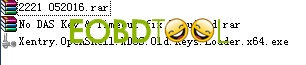obdtool another blog
obdtool in ukobdtool another blog
obdtool in ukWhat About OBDSTAR VAG Pro Functions?
OBDSTAR VAG Pro is professional hand-held IMMO Key Programming & Mileage Adjustment Tool for VW, Audi, Skoda and Seat. Work via OBD2 directly. OBDSTAR VAG-Pro support SRS,Oil/Service Reset function as well.
I. OBD Diagnostic Function
II. OBDSTAR VAG Pro Special Function;
1. Mileage adjustment;
2. Read Security code;
3. Maintenance Reset ;
4. EPB(Electronic Park Brake);
5. TPS(Throttle Position Matching);
6. Program Keys;
7. Program Remote;
8. Replace Storage Battery;
9. Repair Airbags;
10. Steering Angle Learning;
OBDSTAR VAG-Pro Features
1. Support basic diagnosis for all series car models;
2. Support mileage adjustment for Audi A3, A4(RB4/RB5), A4L, A5, A6, A6L, A8L, Q5, Q7, S5, R8, TT;
3. Support mileage adjustment for VW Bora, Beetle, Caddy, CC, EOS, Lavida, Magotan, Golf, GTI, Jetta, Passat,
Phaeton, POLO, Scirocco, Sharan, T5, Tiguan, Touareg, Touran, Tansporter etc..
4. Support mileage adjustment for Fabia, Octavia, Superb, Altea、Ibiza、Leon etc.
5. Support read secutiry code for the 3RD generation immobiliser Bora, Golf, Passat, Lingyu, Jetta, Polo, Sharan etc..
6. Support read security code and Immobiliser for the 3.5 generation immobiliser Lavida, Sagitar, Caddy, Touran, Octavia etc.
7. Support read security code for the 3.5 generation Immobiliser Audi 03-05 A4(RB4), 06-07 A4(RB8), (At present,
most device cannot support read security code, when replace used instrument, it is needed. )
8. One click Maintenance reset, no need any channel number, support small and big maintenance auto reset for the latest models till 2014
A8L,A7, A6L, A5, A4L, A3, A1, Q5, Q7,Q3, TT, Magotan, CC, Lavida, Satigar, Passat, Superb, Fabia, Tiguan, Tiguan, Scirocco,
EOS, Touareg, Gran Lavida etc.
9. Support replace brake pads for the cars with EPB, support brake pad thickness input directly, intelligent operation, no need channel number;
10. Support throttle position matching, auto-identification vehicles, intelligent operation;
11. Before the 4th generation immobiliser, support intelligently program keys , no need channel number;
12. Before the 4th generation immobiliser, support intelligently program remote, no need channel number;
13. Replace storage battery for the vehicles with Automatic start-stop device;
14. Repair airbags collision data for old VW5, VW51 etc.;
15. Steering angle learning for G85;
16. VW, AUDI the 4/5th generation adapter is being developed, support optional.
This is from EOBDTOOL website technical support: What About OBDSTAR VAG Pro Functions?
Porsche Cayenne 2008 change km, OBDSTAR X300M or X300 PRO3?
€45 VAG CAN PRO 5.5.1 full kit do coding programing without engineer codes
- Audi
- Mercedes
- Seat
- Skoda
- Volkswagen
more anecdotally, sometimes with some encodings require VCDS resume it several times before it is taken into account by the vehicle, while with VAG CAN PRO + K it works 1 shot.
It also has a backup feature and flashing the entire contents of a computer, that does not have the VCDS software.
DAF VCI Lite (V1) Replace DAF VCI 560 For DAF Truck
How to solve Xentry [2221-45] No access authorization
Optional solutions of Xentry [2221-45] No access authorization
Here are some optional useful solutions of how to fix 2016 SD connect c4 open shell error [2221-45] “No access authorization for XENTRY Diagnostics ...” some solutions are from eobdtool engineers, some from users sharing at forums.
Error message:
No access authorization code!
[2221-45] No access authorization for XENTRY Diagnostics was found on the server. You must contact the user help desk.
Here are some optional solutions, by professional engineers ans experienced user.
Solution I from eobdtool engineers:
Software version: Xentry 2016.7
Go to Local Disk C:/ Mercedes-Benz folder/ Xentry folder/ fusoko folder/eclipse folder/plugins
Then delete the specified file begin with “com.daimler.xentry.diagservice_1.6.0.201607....”
For Windows 7
Below is all the customer solutions. TRY ON YOUR OWN RISK.
Solution II from a user
Software version: Xentry 2016.05
In folder
C:\Program Files (x86)\Mercedes-Benz\Xentry\fusoko\eclipse\plugins
Rename
com.daimler.xentry.diagservice_1.6.0.201603141505.jar
to
com.daimler.xentry.diagservice_1.6.0.201603141505.jarold
Then paste in
com.daimler.xentry.diagservice_1.6.0.201603141505.jar
from 2221 052016 folder
Solution III from another user
Software version: 05.2016 Xentry
Free download Xentry-2221-45-fix.rar:
(2 fix)
Solution IV with lots of thanks & likes in a forum
Software version: Xentry 2016.5
replace the file call com.daimler.xentry.diagservice_1.6.0.201605121225.jar in the folder
c:\program Files(x86)\Mercedes-Benz\Xentry\fusoko\eclipse\plugins
with the attachment below
2016.05-Xentry-[2221-45]-Fix.rar:
https://mega.nz/#!11kxTZZA!uBWlUVOx7XzWai-T7eSPJt6V_lVhG2Pl5PI02oUNXUM
Wish this helps
This is from EOBDTOOL website technical support: How to solve Xentry [2221-45] No access authorization