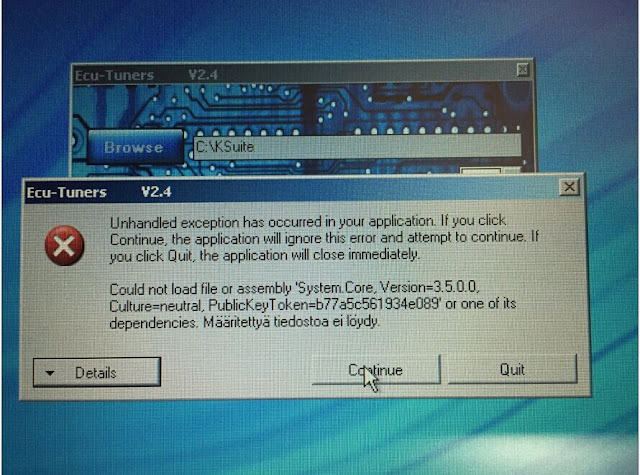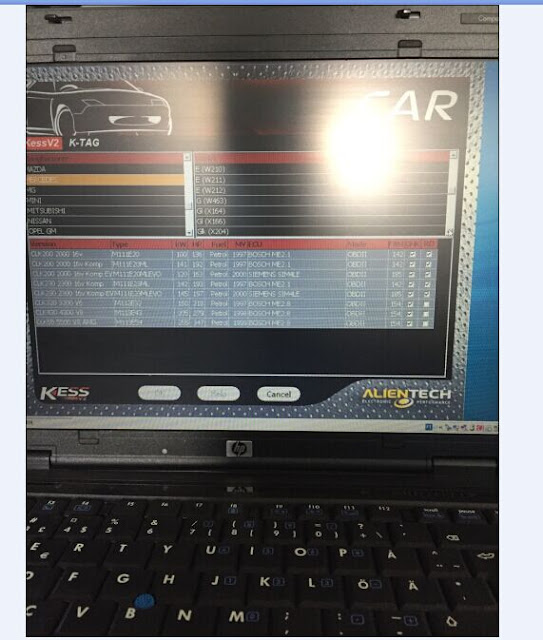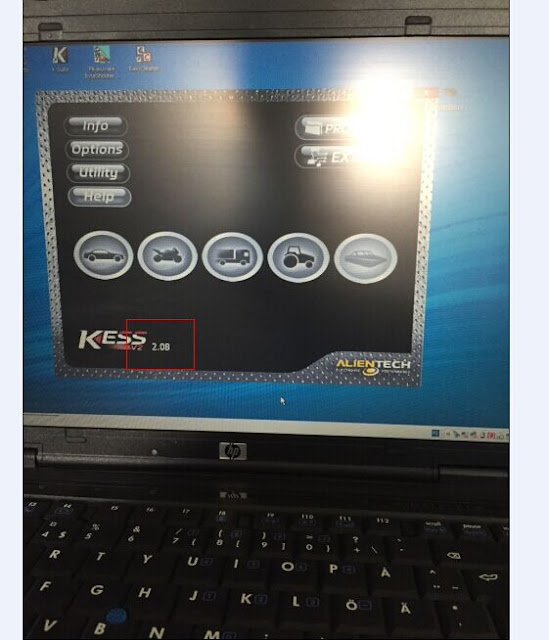obdtool another blog
obdtool in ukobdtool another blog
obdtool in ukFree download Multidiag Pro+ 2014.3V for cars & trucks
Multidiag pro+ Bluetooth diagnostic scan tool for cars, trucks and OBD2 3-in-1 plus software has released to 2014.3V. The new Multidiag pro comes with high quality single PCB board.
Software version: DS150E 2014 Release. 3 (2014.R3) SN100251
Top 7 features of Multi-diag Pro+:
- With single PCB Board (See attachment)
- Work on Win XP/Win 7/Win 8 systems
- Multi-language: English, Czech, Dansk, Dutch, Finnish, German, French, Greek, Hungarian, Italian, Norwegian, Polish, Portuguese, Romanian, Russian, Serbian, Spanish, Suomi, Swedish, Turkish
- Work on 12V and 24V cars and trucks
- Bluetooth/none Bluetooth optional
- Interface comes with 4GB memory card, support flight record
- Compatible with WOW software.
Free download Multidiag pro+ interface 2014.3V software without keygen
How to tell different Multidiag pro plus scanner?
Item No: | |||||
Bluetooth | YES | YES | YES | NO | YES |
4GB TF Card | YES | YES | NO | YES | YES |
Car cables | NO | YES | NO | NO | NO |
Price | €91.30 | €114.4014 | €82.40 | €49.99 | €67.30 |
This is one PCB/single PCB version, better than double PCB version.
Multi-diag Pro + PCB circuit board display:

NOTE:
Here are two ways to get the truck hardware ID:
- Input the serial number “100251” to the keygen calculator, then the ID will generate.
2.There is a "read me" file, you will see all the information you need and to fill in.
This is from obd tool website technical support: Free download Multidiag Pro+ 2014.3V for cars & trucks
Where to buy best Multidiag Pro+ for MAN, IVECO Trucks?
Today, I will guide you all to learn the best-quality Multidiag Pro+ at www.eobdtool.co.uk, for MAN, IVECO Trucks.
Multidiag Pro+ package:
LED OBD2 Cable
USB cable (3 meter)
Software CD
Carrying Case
Multidiag Pro+ Test:
We test Multidiag Pro+ interface on many vehicles. Here Ford is one of them tested.
Multidiag Pro+ function:
Why choose Multidiag Pro+ for MAN, IVECO Trucks?
Multidiag Pro+ for MAN, IVECO trucks--- this is the conclusion we obdtool learn from customer feedback. Our truck customers bought Multidiag Pro+ scanner mainly to do some adjustments (diagnosis) and programming.
Multidiag Pro+, the BEST??
Best or not?? You can learn that from the PCB board.
But this version Multidiag Pro+ is without 4GB TF card. If you need this, you can choose Multidiag Pro+ Scanner with 4GB TF Card and Bluetooth.
We say “BEST” here is that the most appropriate for Multidiag Pro+ for MAN, IVECO Trucks.
How to Pick Up Multidiag Pro Cars/Trucks 2 in 1 Diagnostic Tool?
Where to get Multidiag pro + 2014.3 Software ?
Hope this helps you all.
KESS V2 Add tokens errors and how to add free tokens
KESS V2 Add tokens errors:
How to add free tokens for KESS V2 V2.13 Master UK ECU Chip Tuning with Unlimited Token Firmware V4.036 Multi-language? Download and follow this:
http://www.mediafire.com/download/42k0b2s877rwtr7/Kessv2++4.036++SE87-C++Tokens+Reset++Video+ok.zip
KESS V2 2.15 firmware 4.036 “No valid token file” (fixed)
KESS V2 Master ECU tuning kit software V2.13 firmware V4.036 “No valid token file” problem & solution is provided here.
Problem:
KESS V2 V2.15 firmware V4.036 has only 9 tokens left. When try to reset token follow the video instruction, he stopped at ecu_tuner v2.4 procedure and the software displays error message:
“No valid token file” (error screenshots)
Possible reason:
Did not follow the video guide to rename the token files.
Solution:
First of all, check following:
Did you change a new TF card and format the TF card
Did you connect KESS v2 ecu tuning kit & TF card well
If not, then do it.
Follow the connection diagram to connect kess v2 TF card and laptop
Then follow video to go to this step.
Rename the token file. Follow these steps:
Rename “token47.tok” to “token48.tok”

Then copy “token48.tok” to “tokens” folder
There should be only ONE token.tok file on “tokens” folder
NOTE:
If you fail to rename “token2.tok to token10.tok”, then start from token11.tok, token12.tok, token13.tok…till token100.tok
The maximum is token100.tok. Then you should change another laptop, re-install system to reset tokens from token10.tok
Free download Kess V2 4.036 token reset video, Ksuite-tokens.zip and Kessv2-TF.zip
This is from obd tool website technical support: KESS V2 2.15 firmware 4.036 “No valid token file” (fixed)
KESS V2 K-suite V2.15 firmware 4.036 Free Download
China clone Alientech KESS V2 firmware V4.036 ECU tuning kit K-suite master version software has updated to new V2.15 with no token limitation. New K-suite V2.15 software can be free downloaded here:
KESS V2 OBD2 tuning kit vehicle list
Software version: K-suite V2.15


Top features:
- No token limitation
2. No Checksum Error
- Multi-Languages: English, Spanish, Italian, French, German, Portuguese

4. Operating system: Windows XP/Windows 7
Newest clone Kess V2 2.15 with 4.036 Firmware K-suite 2.15 Master version add new protocols:
VAG Bosch EDC17C74 TC1793
KESSv2 - Car - 510
- Read: YES
- Write: YES
- Checksum Correction: YES
- Cable: 144300KCAN
Iveco Truck Bosch EDC17CV41
KESSv2 - Truck - 509
- Read: YES
- Write: YES
- Checksum Correction: YES
- Cable: 144300K208
Cummins Ford Truck Continental CM 2220C
KESSv2 - Truck - 511
- Read: YES
- Write: YES
- Checksum Correction: YES
- Cable: 144300K235
Cummins Generic Truck Continental CM2220
KESSv2 - Truck - 513
- Read: YES
- Write: YES
- Checksum Correction: YES
- Cable: 144300K236
Cummins Agrale Truck Continental CM2220
KESSv2 - Truck - 515
- Read: YES
- Write: YES
- Checksum Correction: YES
- Cable: 144300K236
Cummins Volkswagen Truck Continental CM2220
KESSv2 - Truck - 516
- Read: YES
- Write: YES
- Checksum Correction: YES
- Cable: 144300K236
Case Tractor Bosch EDC17CV41
KESSv2 - Tractor - 512
- Read: YES
- Write: YES
- Checksum Correction: YES
- Cable: 144300K208
Cummins Rostselmash Tractor Motorola CM850
KESSv2 - Tractor - 514
- Read: YES
- Write: YES
- Checksum Correction: YES
- Cable: 144300K226
Using tips:
- Please disconnect the network before you install the software or use the device
- Please do not update KES V2 online.
- Kess v2 can not do truck, only do car and some motorcycle.
4.If some ECU list options are grey, it is normal. KESS V2 will keep update new models. KESS V2 supports tractor till L15, cannot do newer L21, L22, L23 etc.
KESS V2 firmware 4.036 PCB board
How to connect Kess V2 to add tokens(Do not connect it to vehicles):

KESS V2 Boot Mode connection diagram

KESS V2 OBD connection diagram

This is from obd tool website technical support: KESS V2 K-suite V2.15 firmware 4.036 Free Download