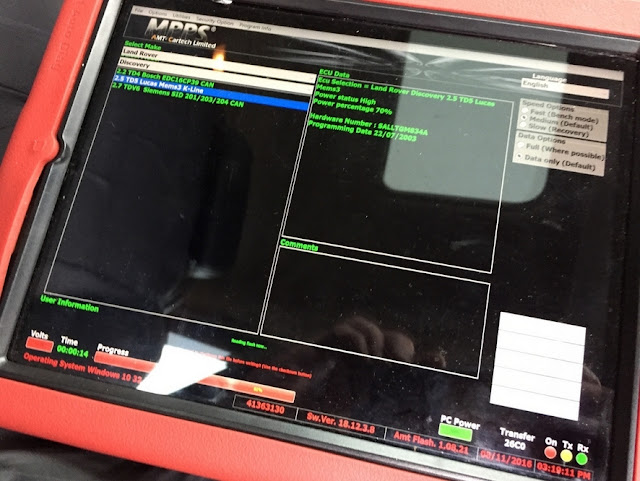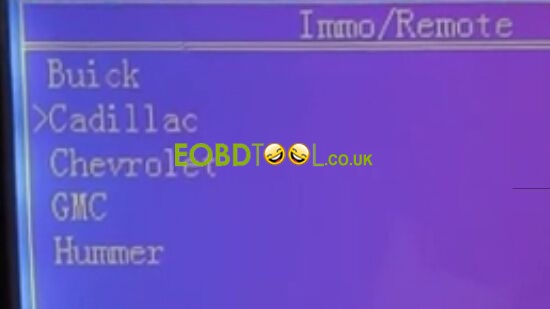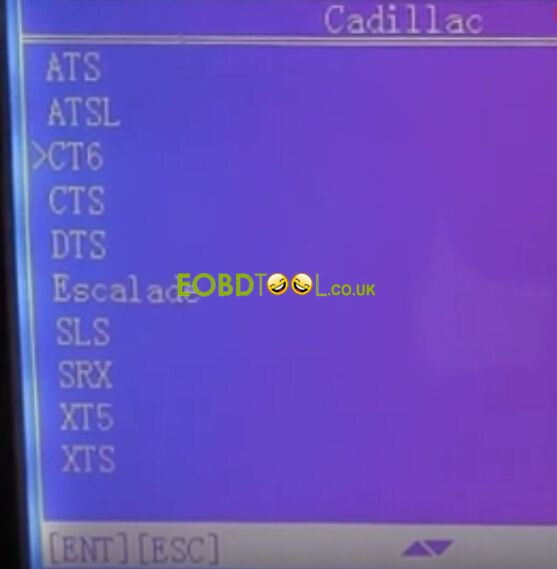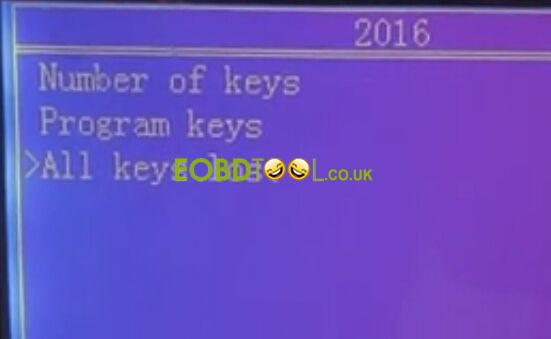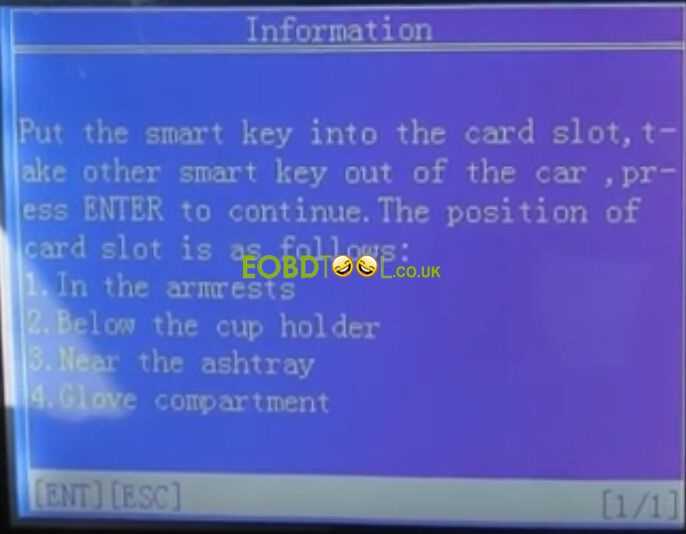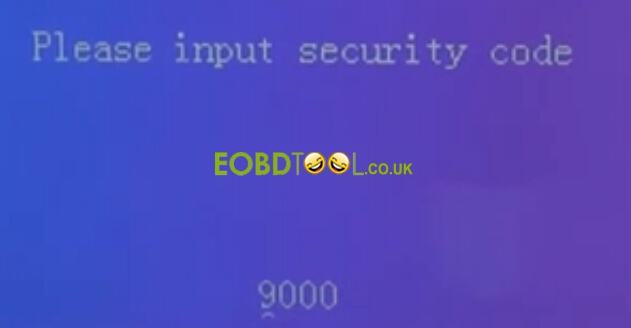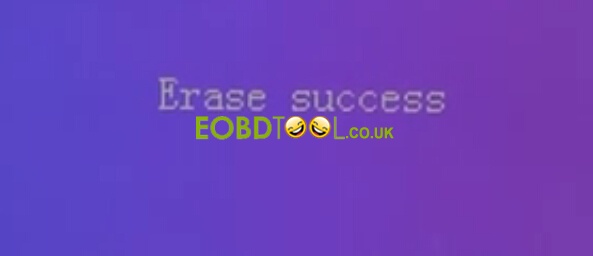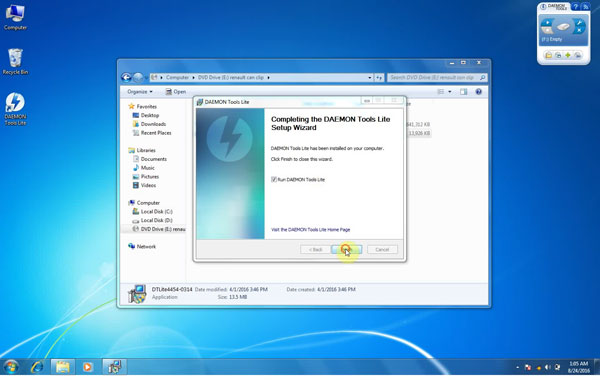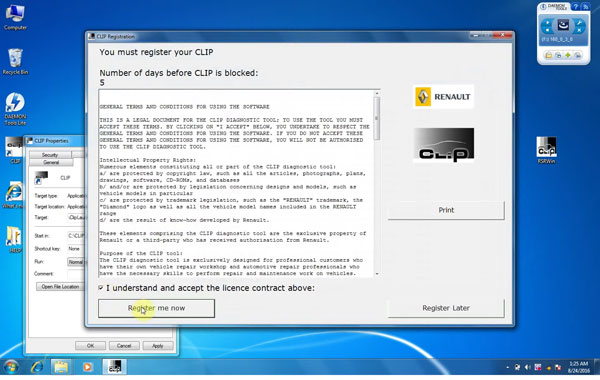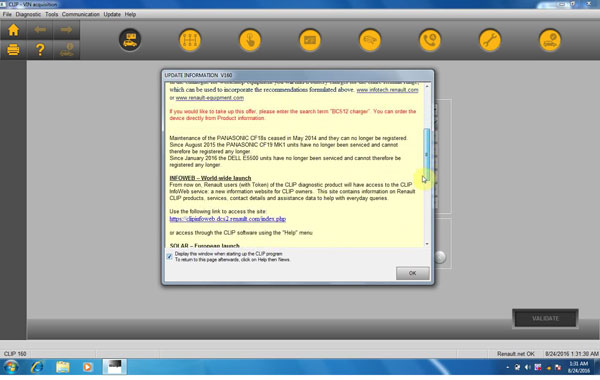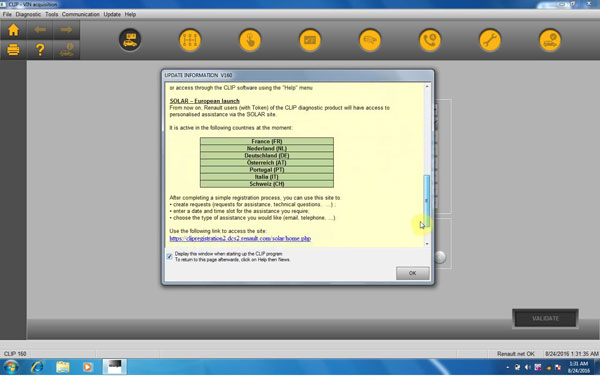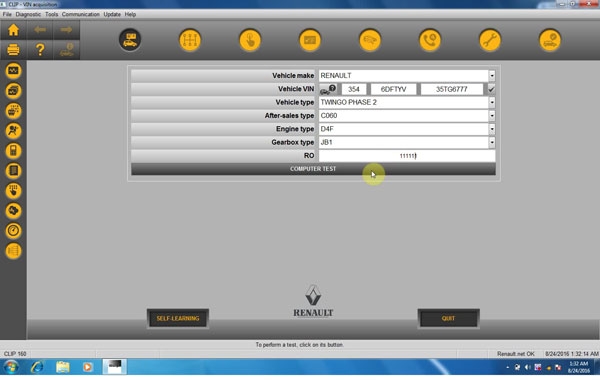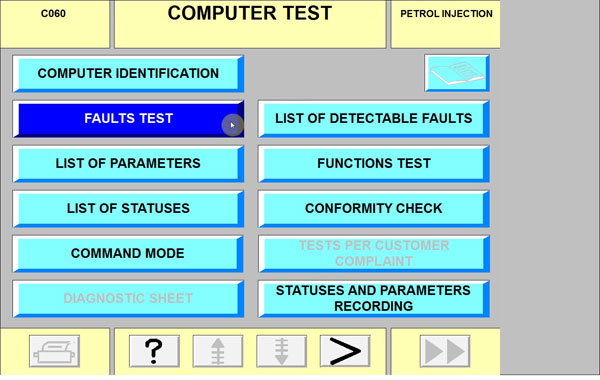obdtool another blog
obdtool in ukobdtool another blog
obdtool in ukRenault CAN CLiP v162 Download (FREE)
How to do ECU programming with Renault CLIP
CAN CLiP card key programming
Where to download and save data
MPPS V18 tested OK: Which ECU can MPPS V18 read& write successfully?
How OBDSTAR X300 PRO3 add 2016 Cadillac CT6 key when all key lost?
General speaking, OBDSTAR X300 PRO3 key master = SKP900+ Odometer adjustment+ EEPROM/PIC+ OBDII function. As to its powerful basic key programming function, this blog will show you how X300 PRO3 add 2016 Cadillac CT6 key when all key lost as an example.
First, Start OBDSTAR X300 PRO3 key master. Choose these items in this order:
“Vehicle”→ “Immobilizer”→ “Basic”→ “GM” → “GM V30.44” → “IMMO/ Remote” → “Cadillac” → “CT6” → “Immobilizer” → “2016”→ “All Key Lost”.
Next, Press the Start button once. Put the smart key into the card slot then take other smart key out of the car. Press “Enter” button to continue. After that turn the ignition off and wait.
Then, Input security code, press “Enter” button to verify. Wait about 12 minutes for configuring the system.
It will show “Erase success”, press “Enter” button continue.
Last step, Press the start button and press “Enter” button. Now OBDSTAR X300 PRO3 successfully add a new smart key for Cadillac CT6 2016! It will ask if you want to program next key. If yes, go on and the steps are similar. If no, stop here and exit the system.
http://obdstar-series.blogspot.com/2016/09/how-obdstar-x300-pro3-add-2016-cadillac.html
Step by step install Renault CAN CLIP V160 on Windows XP
The chief eobdtool engineer has successfully tested renault can clip diagnostic interface V160, without any issues on Megane to read faults successfully. Here is the instruction on how to update CAN CLIP V160 on Windows xp system.
Update:
via CD (CLIP 160 software)
Operating system:
Windows XP
CAN CLIP 156 function:
Professional diagnosis on ENGINE, automatic gear shifting, Air conditioning system, SRS, ABS, ASR, MPL, GM, IMMO, KEYZESS GO system, OBD-I I and so on.
Model coverage:
Renault 1998-2016
New models in CLIP 160:
MEGANE IV SEDAN & KOLEOS II CN/QM6 CN
CLIP 159 installation
Video guide:
Renault CAN Clip V160 Installation Video from EOBDTOOL.CO.UK:
Main steps:
Step 1 - install DAEMON Tools Lite
Step 2 - run Crack Renault CLIP
Step 3 - install CLIP 160
Step 4 - setup CLIP properties
Step 5 - register CLIP
Step 6 - setup in Computer management
Step 7 - diagnose cars via CLIP 160
Step-by-step installation:
Step 1 - install DAEMON Tools Lite
Insert CAN CLIP 160 disk E: and open it.
Run DTLite application to install
Select a setup language
Accept the agreement
Select Free license
Then follow the screen instruction
DAEMON Tools Lite installation success and runs automatically
Minimize it for later use
Step 2 - run Crack Renault CLIP
Go to DAEMON Tools Lite
Add image: renault can clip disk E:/Clip 160_0_3_0
Go to Computer/renault can clip disk E:/Activation(Patch V3)
Open Crack Renault CLIP registration entries
Register Editor: click Yes.
Click OK.
Back to DAEMON Tools Lite
Mount Clip 160_0_3_0.iso
Minimize DAEMON Tools Lite
close folder Activation(Patch V3)
Step 3 - install CLIP 160
Autoplay: select Run setup.exe
CLIP V160 is running automatically
Click the laptop icon (FIRST INSTALLATION) in CLIP V160 interface.
Click "I accept...agreement" and click Next.
Select country. (here, select OTHER COUNTRY). and click Next.
Select language and click Next.
Manufacturer:Renault. click Next.
Click Next to begin copying files.
Windows security: trust and confirm to install
Finish CLIP installation
Step 4 - setup CLIP properties
Open CLIP properties on Desktop
Open file location:
Cut RSRWin application in local disk C:/ CLIP_X91/ Lib/ Application
Paste RSRWin application on Desktop
Close CLIP properties
Replace RSRWin with another RSRWin application in Computer/renault can clip disk E:/Activation(Patch V3)
Step 5 - register CLIP
Run RSRWin application in local disk C:/ CLIP_X91/ Lib/ Application
Accept the license and register CLIP
Are you part of the Renault Network? Select No.
Enter the unlocking code with the picture guide Renault Clip Registeration Step 4 in the folder Activation(Patch V3)
then click Confirm.
Registration successful: click OK.
Replace "RSRWin" in C:\CLIP_X91\Lib\Application with"RSRWin" on Desktop
Prompt: installing device driver software...
Prompt: device driver software installed successfully
Step 6 - setup in Computer management
Automatically install driver software
Open computer management
select Device manager->Bosch automotive service solution device->18-alliance vehicle communication interface
close Computer management
Step 7 - open CLIP v160 to begin diagnosis
There will be a computer security alert. Just click Cancel.
Disclaimer:
there are mainly two kinds of China CAN CLIP, but the new Renault CLIP 160 only work with one with the following pcb
SPX AUTOBOSS OTC D730 Automotive Diagnostic Scanner- Autoboss V30 Replacement
January 18, 2016 new update!
SPX AUTOBOSS OTC D730 Price: €869 Automotive Diagnostic Scanner is released at eobdtool.co.uk:
http://www.eobdtool.co.uk/wholesale/autoboss-otc-d730.html
SPX AUTOBOSS OTC D730 highlight:
- Multi-language available: English, Italian, German, French, Spanish, Russian, Polish and Turkish. Note: the default language is English; you are optional to download the language you want.2. Update: frequent Internet based software updates.4. Access to powertrain, chassis and body systems, it is new and powerful scan tool for workshop and car owner's.5. Covers more than 50 vehicle makes from Europe, America, Australia and Asia.6. One Year Warranty
- Built in Printer
- High resolution 7” VGA colour TFT touchscreen display
- Stand allowing hanging on steering wheel
Operation System (OS):
Windows CE operating system
SPX AUTOBOSS OTC D730 Automotive Diagnostic Scanner more details:
Following Content include:
1) SPX AUTOBOSS OTC D730 packages
2) OTC D730 Included Accessories
3) OTC D730 Vehicle Cable Complete Set
4) OTC D730 Scanner function
5) OTC D730 Scanner works with what electronic control system
6) OTC D730 works with what car models
Details:
SPX AUTOBOSS OTC D730 packages:
Being an automotive diagnostic scanner for all makes, it has a big package with all kinds of adapters and cables, its package weights 12.3KG (27.12LB )
Package including:
ASSM D730 EMEA
SD Card 8GB
Label of Microsoft WinCE
Benz-38 Adaptor
Chrysler-16 Adaptor CCD
Toyota-22 Connestor
Mitsubishi 12+16 Connestor
Honda-3 Connestor
Audi-4 Connestor
Nissan-14 Connestor
Benz-4 Connestor
Citroen-16C Connestor
Benz-14 Connestor
OBDll-16 Connestor
BMW-20 Connestor
Marelli-3 Connestor
GM/DEAWOO-12 Connestor
KIA-20 Connestor
Mazda-17 Connestor
TOYOTA-17 Connestor
Mini-3 Connestor
CITROEN-2 Connestor
Fiat-16 Connestor
Cigarette lighter line
Battery Cable
Main Cable 2M
Fuse 5A 30X6
Fuse 5A 20X6
PRINTING PAPER
SD Card Reader
D730 User Manual
AC/DC Adaptor
European Power Supply Plug
OTC D730 Included Accessories:
Carrying case
100 – 240 volt power supply
SD card reader
Built-in printer kit
OTC D730 Vehicle Cable Complete Set:
OBD II adapters
European OBD I adapters
Australian OBDI adapters
Asian OBD I adapters
USA Domestic OBD I adapters
Chinese adapters
We can FREE added new cars for you (if you need leave message on order)
OTC D730 Scanner function:
- Quick Test function to test most vehicle systems
- Fault codes (DTC’s), Data Stream and Service Reset
- Actuations, Adaptations- and Control Module Coding
- CAN Bus with high/low speed
- One OBD II/EOBD connector for all CAN Bus systems
6 .Demo Mode for many OEM’s
- Data graphing
- Self-check function
OTC D730 Scanner works with what electronic control system?
Chassis :
SBC – Sensortronic Brake Control
ESP – Electronic Stability Program
AIRmatic – AIRmatic ABC
TPC – Tyre Pressure Monitor
ABS – SRS
Body:
Seats and Doors
Actual Values
Actuations
Initial Startup
Control Unit Adaptations
Correction Programming
Air Conditioning:
AAC – Automatic Air Conditioning
REAR AC – Rear Air Conditioning
STH – Stationary Heater
HSW – Heated Steering Wheel
Informatio n and Communication:
ICM – Instrument Cluster
SCM – Steering Column Module
PTS – Parktronic System
Audio, Video, Navigation
Telematics
Drive:
Transmission
ESM – Electronic Selector Module
DTR – Distronic
Motor Electronics
Idle Re-learn
Diesel Injector Coding
Diesel Pump Initialisation
DPF Regeneration
OTC D730 works with what car models?
European Vehicles : Audi, BMW, Citroen, Fiat, Ford, Jaguar, Lancia, Land Rover,Mini, Mercedes-Benz, Opel, Peugeot, Porsche, Renault, Seat,Skoda, Smart, Volkswagen and Volvo
American Vehicles: Chrysler, Ford and General Motors
Chinese Vehicles: Chery, Foton, Geely and Great Wall
Asian Vehicles: Daewoo, Honda, Hyundai, Infiniti, Isuzu, Kia, Lexus, Mazda,Mitsubishi, Nissan, SsangYong, Subaru, Suzuki and Toyota
AUSTRALIAN Vehicles: Ford and Holden